WordPress has made it very simple and easy share their thoughts and ideas. Anyone can start a blog. Setting up a blog or website is easy but you also need to secure your website. That’s why you should install WordPress backup plugin.
There are hitches that you need to protect yourself against if you own a WordPress website. These include locking yourself out unintentionally or getting hacked by malicious individuals. The most effective solution to such problems is having WordPress backup plugins.
You may have the best WordPress sidebar widgets to emphasize on important sections of your work and even the best WordPress plugins.
However, without backup plugins, all your work remains at a great risk. The hosting providers of your WordPress site offer backups but their services are limited. You cannot rely on them entirely for this important purpose.
There are several backup plugins that you can use to secure your information. Each of them has its own advantages and disadvantages and it is up to you to choose one that is suitable for you.
Here are the Top 12 free and premium WordPress backup and restore Plugins that can be of great assistance.
5 Best Premium BackUp Plugin and Services for WordPress
If you want premium backup and restore service for your blog or for your client’s blog, here are few most popular and affordable premium backup services for WordPress.
1. My WP Backup Pro Premium Plugin
My WP Backup Pro is a very affordable premium backup plugin for bloggers and WordPress developers, It costs only $39. and you can use this backup plugin on unlimited websites and blogs.

You can use schedule database and files backups feature and the manual backup feature is also available. You can backup your site files on multiple sources.
With the option to schedule backups and have them delivered via email, Amazon S3, and lots of other features, you can sleep easy knowing you’re protected.
2. myRepono Premium Plugin
myRepono is an automated website backup solution for any website and blog. It also offers an easy-to-setup WordPress plugin which automates the myRepono API set-up process, enabling you to setup automated WordPress backups in a matter of minutes.
You can backup all files and database easily. A free trail is also available and You can also choose how much you would like to pay, the minimum top-up is $5 USD.
If you will use under 1GBm you will pay $0.02 per 1 GB per day for data storage and $0.20 per 1 GB for data transfer. See image below for more details.
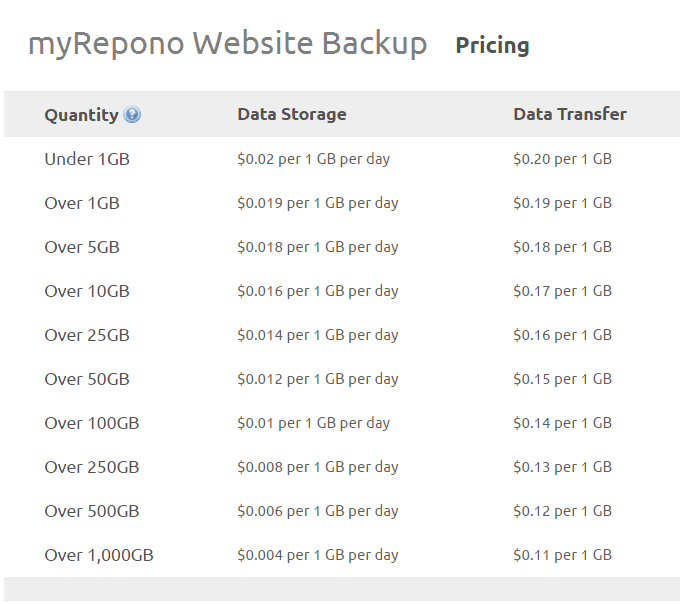
It allows you to have automatic backups. The setup process is simple and economical on time. There are several backup and restoration tools offered through the site. This service costs money though on the basis of pay as you go.
The service can also allow you to schedule your backups as per your needs. The cost implications however, make it less popular.
3. blogVault Premium Plugin
This can be used to backup, restore or migrate your work. It offers daily and automatic offsite backups. All the storage is done offsite hence the resources of your website cannot be consumed by backups.
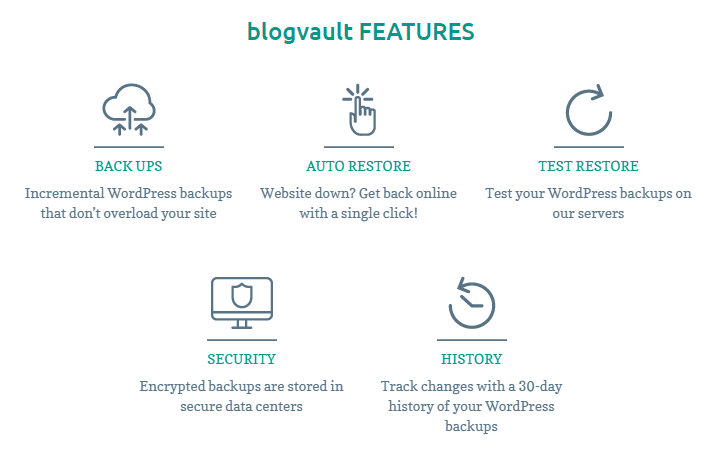
85,000+ sites are using this WordPress backup service. It offers one-click restore feature, it means if anything happens to your site, you can quickly restore your website.
With Test Restore feature, You can test your WordPress backups on blogVault servers. 7 days free trail is available and you don’t top provide credit card details for trail service.
4. VaultPress Premium Plugin
This one offers cloud backup costing as low as $3.50 a month. It is very easy and convenient to use and all operations are done with simple clicks. Premium packages even offer security scans.
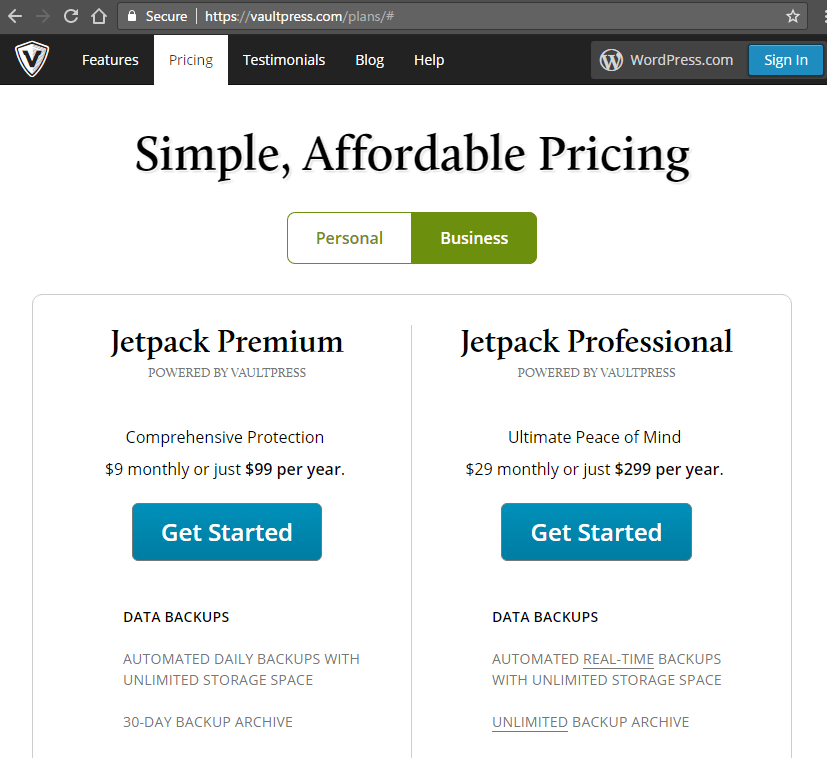
The cheaper subscriptions plan costs $3.50 per month, store information for only 30 days and the ones that are unlimited are as expensive as $29 per month. Moreover, you need to be a JetPack subscriber to use this service.
You can read step by step tutorial at sitepoint to learn how to Backup and Secure WordPress with Jetpack.
We are also using Jetpack Personal ($3.5/month) to backup JustLearnWP.com. It is a very affordable plan and you should not hesitate to pay for good backup service.
5. BackupBuddy Premium Plugin
This is a superb and efficient premium backup plugin. You can select the frequency of backups in an easy and convenient way. It can be monthly, weekly or daily depending on the rate of activity of your website.
Moreover, your backups can be stored in Rackspace cloud, Stash, Dropbox, Amazon S3, FTP or Dropbox automatically.
This service is quite popular because it has no monthly charges which makes it affordable. Additional features include 1GB cloud storage, regular updates and premium support forums.
7 Best Free WordPress BackUp Plugins
Many people and beginner bloggers prefer to install free plugins, here are 7 free and widely used WordPress backup plugins.
1. UpdraftPlus Free Plugin

This plugin is also free of charge and enables you to have a total backup of your website. It stores the information on the cloud though it can also download it to your computer.
You can backup on demand or schedule regular backups for your site. UpdraftPlus can automatically upload your backups to S3, Rackspace, SFTP, Dropbox, Google Drive, email and other cloud storage.
There is a premium version which enables you to get priority support, clone the website, search and replace database also support multiple sites.
View UpdraftPlus Full Feature List
2. Duplicator Free Plugin
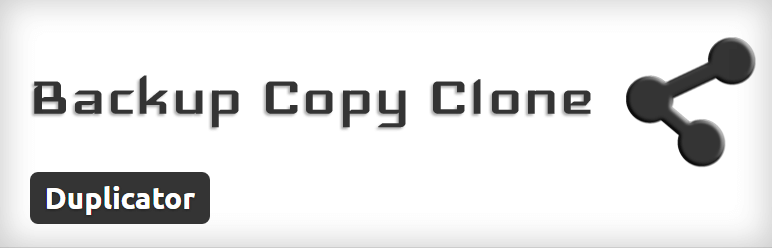
This is an efficient service used to back up and migrate websites. However, it does not have scheduled backups hence less common.
But it is very popular plugin among developers because it makes it easy for developers to copy, clone and migrate sites from the local development environment to live web server.
If you create and develop sites for clients locally first and then move it to live server, Duplicator is a must use free plugin. It is an up to date plugin and has 900,000+ active installs.
3. BackWPUp Free Plugin
This is also a free plugin that allows you to back up your work and store it in one of the cloud services, email, FTP or download the information to your computer.
It is convenient to operate and you can have scheduled backups depending on how busy your site is. Moreover, you can easily restore your site from the backup. The pro version has priority support, storage for your backups and other features.
4. WordPress Backup to Dropbox Free Plugin
If you are already using DropBox to store your important files, you should try this free plugin to backup your WordPress files and database to your dropbox account. WordPress Backup to Dropbox is a free plugin and with 90,000+ active installation, this is the most popular WordPress to dropbox backup plugin.
5. WP-DB- Backup Free Plugin
This is among the best WordPress backup plugins. It has superb features like amazing simplicity, scheduled automatic backups and ability to restore your database in an easy way.
However, it can only be used for your database. Other files such as media files will have to be backed up manually.
6. CYAN Backup Free Plugin
This tool has hourly, daily, weekly or monthly backups depending on your needs. You can even specify the schedules for different periods of time, for instance, hourly backups for one month. In addition, you can choose the files you want to backup and the ones you don’t. However, this service has not been updated for a long period of time.
7. BackUpWordPress Free Plugin
BackUpWordPress is a plugin that allows you to schedule regular backups. You can have different schedules for different files depending on their importance.
However, you need the premium version to store information on the cloud services such as Google Drive, Dropbox and Google Drive. This makes it less popular than the ones above.
That’s all
These are the top 10 best WordPress backup plugins. You can analyze each one of them and select the one that suits your website’s needs. You will certainly find one that meets all your credentials.