When it comes to WordPress, plugins are the name of the game. Those who are willing to take the time to select the correct plugins can elevate their site or app immediately.
Web developers are also able to offer helpful advice in this regard. Experienced web developers have the ability to draw in their years of experience, letting clients know exactly what to expect.
After all, the selection of plugins will make or break the WordPress site or app. By taking the time to consider the following, a client is able to zero in on the plugins that are best suited for their needs.
Be sure to ask web developers all of the necessary questions about each of these areas.
1. Has The Plugin Been Properly Vetted?

Even when a plugin is totally free, it should still be vetted by WordPress. Fortunately, site runners will have access to an official plugin repository.
Web developers recommend using this repository, so that only the best and most trusted plugins are being chosen. When the free downloads are vetted by WordPress, any problematic plugins are removed from the equation before they have a chance to infect a site or app.
Take a closer look at the plugin guidelines provided by WordPress to learn more about why these items are removed. This is not necessarily a perfect system but it is a great place to start.
As a rule of thumb, the very best plugins will typically come with a version that is free and one that is more costly.
Premium plugins are the top choice for those who are looking for plugins that have already undergone private testing.
2. Level of Popularity

No one is saying that web developers and their clients should ever blindly follow a crowd. That is the furthest thing from the truth when it comes to WordPress plugins.
However, there is something to be said for choosing a plugin that is already well liked. Popularity is not a guarantee of quality but it does provide the client with some level of assurance. Issues may still occur but they are typically minor in nature.
Make sure that the plugins chosen do not come with needless code that is going to slow down a site or app. Research the plugin to make sure that no issues have occurred in the past.
Popularity is not the be all end all but it does provide web developers and their clients with a reasonable expectation for future success.
3. Regular Updates

There are certain plugins that start off like gangbusters, before being abandoned entirely. Take the time to look at the plugin’s WordPress page before making any sort of decision.
Has the plugin been updated recently? If not, this could be a major red flag that has to be taken with the utmost seriousness. In some cases, it could just mean that the plugin is simple enough not to require regular updates.
However, abandonment is more common and this is usually the reason for a lack of regular updates.
WordPress is in a constant state of evolution and clients need plugins that are designed to meet these ever changing needs. If the plugin is installed and regular updates are not taking place, there could be a conflict with existing plugins. The current version of the site may not work as well as hoped.
4. Support Pages

These pages are of the utmost importance to a WordPress plugin. Web developers will always recommend taking a closer look before making any final decisions on these matters.
Every plugin is going to have a support page and these pages tell the story. If the plugins that are being considered experiencing ongoing issues, this a sure sign that different plugins should be chosen. The support page never lies.
Some of the issues may be more typical in nature. There are certain instances where a plugin comes into contact with a different plugin and conflict is created.
WordPress must be changed regularly in order to function. Thanks to the support page, all of these issues are addressed in a more timely fashion. The WordPress user can learn more about potential issues, as opposed to discovering them the hard way.
5. Checking For Overlaps
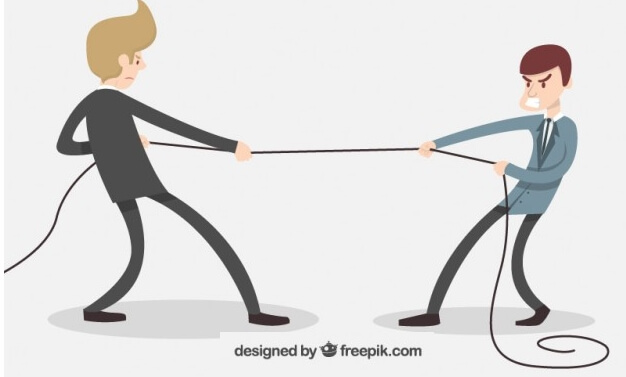
Sometimes, a WordPress user will make the mistake of choosing two different plugins that are both designed to achieve the same purpose.
These types of overlaps can cause any number of problems going forward. That’s why it is important to check for them as early as possible. Those who discover the overlaps during the earliest planning stages are able to avoid all of the usual pitfalls that tend to take place.
Plugins that are centered on speed optimization and structured data are usually to blame. There is no reason to overload plugins.
Even the best plugins that are designed to make a site or app run more
quickly will not work properly if there are too many of them. Before a plugin is installed, take a moment to analyze the situation. Is it going to solve an existing problem or is it superfluous?
Answering this question honestly is a crucial step.
This list should serve as a jumping off point for a business’ next WordPress web or app development project.
There is an art to choosing plugins and by prioritizing the aforementioned factors, much of the guesswork is removed from the process. Don’t make the mistake of relying on trial and error in these instances.