Hostinger is a high-quality web hosting provider with excellent reviews from its customers. They offer all type of affordable shared hosting, business and VPS hosting plans.
All of the hosting plans are very affordable If you are a beginner and just starting out blogging, go with the single shared hosting plan, starting from $3.99/month only.
Freelancers and WordPress developers can start with business and VPS hosting plans, great to manage multiple high traffic sites.
Why You should choose Hostinger?
- Personal free domains are included in annual Premium & Business web hosting plans!
- High-Quality Web Hosting at an affordable price
- Unlimited Subdomains
- Free Domain hosting & Free SSL
- Best Free Website Builder
- Hosting optimized for WordPress
- 30-Days Money-Back Guarantee
Hostinger Hosting plans
Hostinger is offering 3 type of hosting plans.
- Shared hosting
- Business hosting
- VPS Hosting
So let’s see, what are they offering with all of their hosting plans.
1. Shared Hosting Plans

If you are planning to start a blog or have small blogs and sites, Shared hosting plans are great and very affordable for you.
- Single Shared Hosting from $3.99
- 1 Website
- 1 Email Account
- 100 GB Bandwidth
- 1X Processing Power & Memory
- Premium Shared Hosting from $8.84
- Multiple Websites
- Weekly Backups
- 100 Email Accounts per Domain
- Unlimited Bandwidth
- 2X Processing Power & Memory
- Business Shared Hosting from $11.99
- All Benefits From Premium
- Daily Backups
- Free SSL Certificate
- 4X Processing Power & Memory
2. Business Hosting Plan

All business hosting plans includes Dedicated IP Address, 1-Click Installer, Free SSL Certificate, Daily backups and free domain name.
Business hosting plans are great for multiple larger-scale, growing high-traffic and resource-heavy websites.
- STARTUP Business Hosting from $29
- 40 GB Disk Space
- 2000 GB Bandwidth
- 3 GB RAM
- 2 CPU Cores
- PROFESSIONAL from $58.00
- 80 GB Disk Space
- 4000 GB Bandwidth
- 6 GB RAM
- 4 CPU Cores
- ENTERPRISE from $130.00
- 160 GB Disk Space
- 8000 GB Bandwidth
- 12 GB RAM
- 6 CPU Cores
3. Cheap VPS hosting
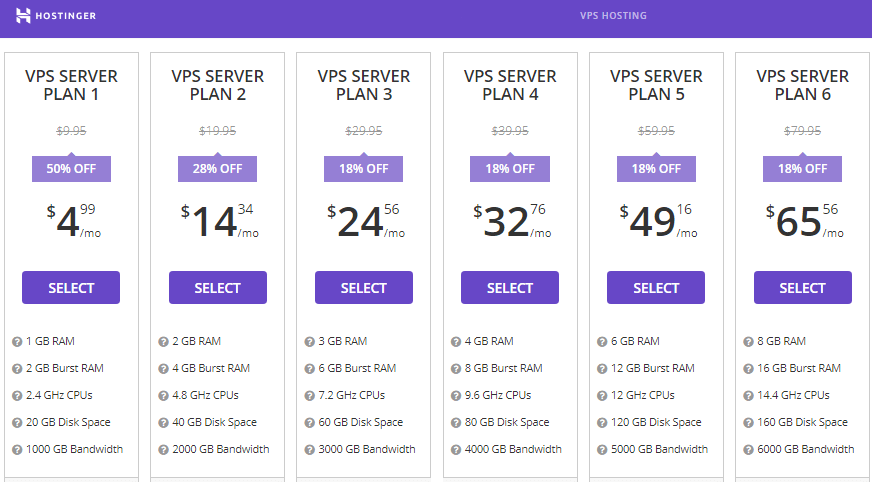
If you don’t want to share your web server resources and go with Linux virtual private servers (VPS). Hostinger VPS SERVER hosting allows you to take full control into your own hands with the most powerful Cloud VPS hosting.
Currently, they are offering 6 different VPS server plans, starting from as low as $9.95/month.
All plans offer dedicated IP, Full Root Access, 100 MB/S Network, IPv6 Support and SSD Disk Drives.
The cheapest and most affordable VPS plans offer 2.4 GHz CPUs, 20 GB Disk Space and 1000 GB Bandwidth while most expensive and powerful plan offers 8 GB RAM, 16 GB Burst RAM, 14.4 GHz CPUs, 160 GB Disk Space and 6000 GB Bandwidth.
30-DAY RISK-FREE TRIAL PROGRAM. NO-RISK GUARANTEED.
Cheap Domain names
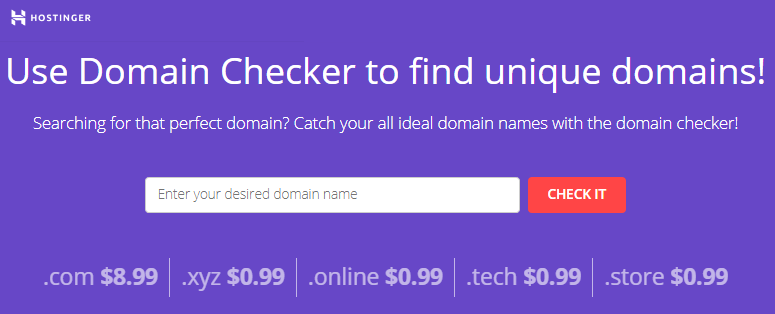
Hostinger offers the cheapest domain names that fit you best. You can register .com domain name for $8.99 only.
- .com $8.99
- .xyz $0
- .99.online $0.99
- .tech $0.99
- .store $0.99
If you already have registered a domain name, You can easily start using your domain name by transferring it from another hosting provider to Hostinger with just a few clicks.
2018’s Best Website Builder
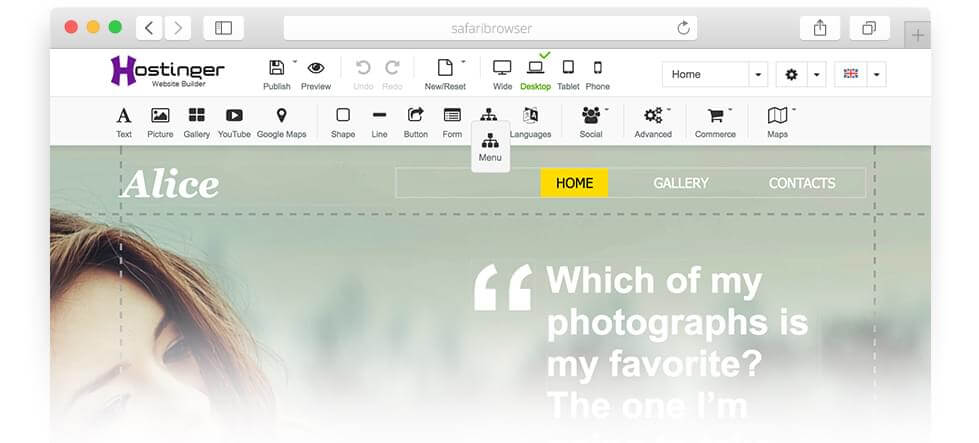
With easy to use drag and drop site builder, You will be able to create sites within minutes. Tons of professionally designed free website templates are also available, You can edit your favorite template to make it your own.
To create a mobile-friendly site within few minutes, simply log in to your hosting control panel and under the Sites section, click on the Website Builder icon, You will be redirected to a new page.
Select your favorite Template and click Edit to customize it. After editing, You can save your changes as Draft or simply publish it to make it live on your site.
How to create your website with Hostinger
First of all, Visit Hostinger.com and signup for the Premium Shared Hosting hosting plan, because, with the Premium Share Hosting plan, you will be able to create multiple Websites and your websites will also be backed up weekly.
Normally, this plan costs $8.84/month but for a limited time, You can get this plan for only
$3.49/month.
Just click on the Get Started button and you will be redirected to the following page.
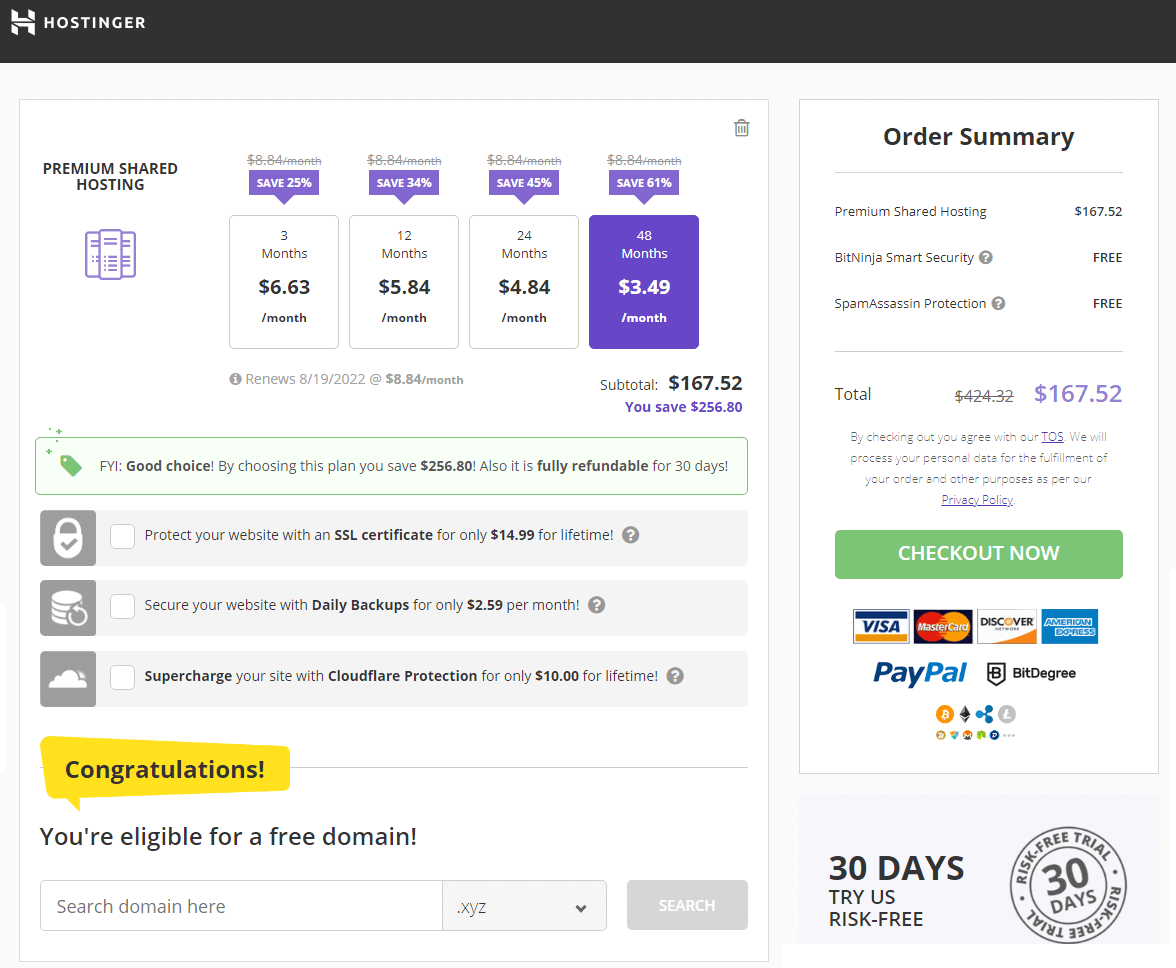
With the premium shared hosting, You’re eligible for a free domain as well. When you pay for $48 months in advance, you will save a huge You save $256.
You can also
- protect your website with an SSL certificate for only $14.99 for the lifetime!
- Secure your website with Daily Backups for only $2.59 per month!
- Supercharge your site with Cloudflare Protection for only $10.00 for the lifetime!
After choosing all the necessary options, click on the Checkout Now button, Choose a Payment method and complete your payment.
Setting up your website
Once you have completed the payment, You will receive cPanel login details in your email. Login to your cPanel account to set up your website.
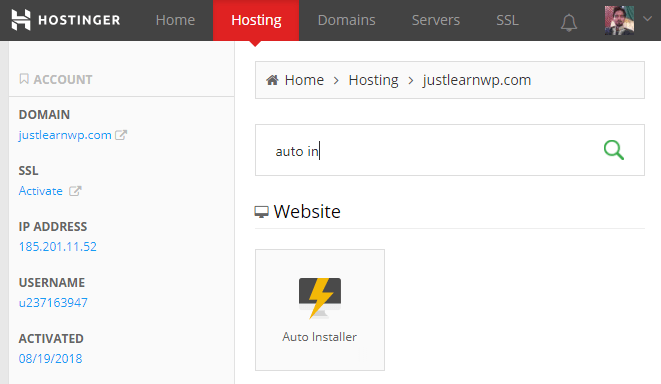
Under the Hosting Tab, click Manage button and look for Auto Installer. You will be redirected to the Auto-Installer page, where you can see dozens of CMS’s. You can install your favorite Content Management System from this page within a few clicks.
How to install WordPress on Hostinger?
I am going to install WordPress, just click on the WordPress icon, and you will be redirected to the following page.
In the first step, select the URL where the WordPress should be installed, in the next step add username and password. Remember, you will be using this username and password to login to your WordPress Dashboard, where you can manage and edit all of your site content.
In the 3rd step, choose language and title for your site and click the install button. Once the installation is complete, You will see the success message.
To login to your WordPress Dashboard, type yoursite.com/wp-admin in the browser address bar and enter your admin username and password that you typed during installation.
That’s all, You have successfully created your website with WordPress and Hostinger. Now start adding content to your site.
Final Words
Hostinger is offering really powerful yet affordable hosting plans for all type of bloggers, developers, and freelancers. You can start with Shared Hosting plans and once your site starts attracting a lot of traffic, You can easily upgrade to business or VPS hosting.
Setting up your website with Hostinger is also very easy and simple, I was able to install WordPress with the auto installer and it took less than five minutes.