WordPress plugins are among the exciting things in WordPress for many people. As a developer and a web designer, you can add functionality and interactivity to a website beyond your page’s static content.
It could be a contact form, a mini-game or a spam blocker. Essentially, plugins are powerful tools that add value to your website and are helpful in linking front-end to the back-end.
Pros of using Yoast SEO WordPress Plugin
The Yoast SEO WordPress Plugin is one of the plugins you will find very useful. It is one of the must-have plugins for every WordPress site and blog to optimize content for SEO. And as a serious blogger, You can not ignore Search Engine Optimization.
However, Yoast SEO plugin has a number of setbacks that you should be ready to tackle. That means you will look for alternatives that will help in addressing these issues.
1. Yoast SEO helps you optimize your content for search engines
And for your readers for better business growth through traffic building. With the Yoast SEO plugin, you can implement your SEO as you develop content. Most importantly, Yoast will help you implement some of the required SEO rules.
It Enables Page or Post Preview on Search Engines

Once Yoast SEO plugin is installed, you can see a snippet preview of the way your post appears from the search engine results as shown below.
This is available at the bottom of your post draft editor. Yoast will give suggestions to your posts titles and let you know whether they are too short or long. It also gives you an option to add a meta description of your post.
Related content: How To Write Effective Meta Description WordPress & persuade the searcher to click on your link.
This is usually shown as a description below your title on search engine result pages (SERPs). In the end, Yoast helps you both in increasing rankings and the click-through rate for organic search results.
Enhances the Readability of your Content

Yoast optimizes your content for user readability. Therefore, the plugin will help you in determining the best number of words in a subheading, the use of passive voice among other useful SEO elements.
Helps with an Auto-generated XML Sitemap

Your sitemap will be automatically added to your site without much effort. This way, webmasters can easily inform search engines concerning pages on their sites that are available to them for crawling. All that you will need to do is to enable it on your site.
You can easily customize Twitter and Facebook post sharing Snippets
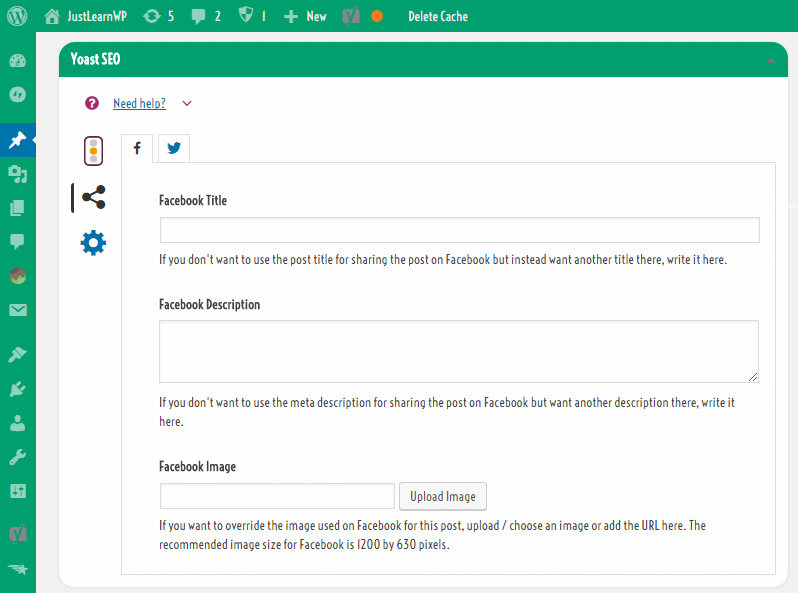
Twitter and Facebook are among the first-choice social media sites where bloggers share their posts after publishing them. With Yoast plugin, you can write a different description and title and an engaging picture for both Twitter and Facebook shares.
Search Engine Webmaster Tools Website Verification

Submitting your website to major search engines such as Google for better traffic is always a welcome idea. They provide webmaster tools that help you in submitting your website to them.
Ideally, Yoast offers a feature where you can put in your verification meta tags offered through the big search engines through which you can effortlessly verify yourself as the owner of the blog without any coding.
It helps detect Website Indexable Issues
The Yoast plugin helps in automatically monitoring of your website and make checks for any indexable issues through the use of the OnPage.org integration.
When Yoast SEO plugin finds these indexable issues, it notifies you via the dashboard so that you can address them in a timely manner prior to undergoing loss of search engine traffic loss.
In defining website cornerstone content
Simply, cornerstone content comprises of those articles that you are most proud of in your website. They reflect what you do and clearly communicates your mission.
These are the type of content you would want to rank high in the search engines. Yoast will help you define cornerstone articles for your site.
Cons of using Yoast SEO WordPress Plugin
Despite the several benefits that you will find with Yoast Plugin, there are disadvantages of using it. Yoast will only allow a certain group of elements for optimization. Ideally, it is not possible to optimize your site 100% using Yoast SEO plugin.
Here is a list of some disappointments that you may find.
- The inability to define canonical URLs
- The inability to control the structure of your site
- Slow site speed
- The threat of security to your site
- Dealing with bloated codes
- Need premium version for advanced SEO settings
Yoast SEO Alternatives Plugins
To address some of the shortcomings that may be realized with Yoast, here are some of the other plugins to use.
- All in One SEO Pack: is the second most popular WordPress SEO plugin with 3+ million active installation. It also has a pro version which offers premium support.
- SEOPress – this is meant to be an all-around solution capable of handling all standard configuration settings such as titles, Meta descriptions, sitemaps, structured data, Twitter cards and so on.
- The SEO Framework.This Plugin focuses on being simple and lightweight while tagging along with the essential SEO tools that are needed by WordPress users. It gives you a chance to set up more than a hundred settings used by the plugin to automatically generate outputs for meta information, titles and structure data among other features.
Yoast SEO plugin is more than just an SEO plugin and its other uses are clearly seen in this article. It doubles as a site management tool offering several technical ways of handling your site capabilities and that includes SEO as well.
It is user-friendly and you can set it up with ease. However, you may need to look for alternatives where the plugin gets incapacitated.