Do you want your future website to rank high on search engine result pages? If you do and understand how important this is, you’re already heading in the right direction.
Of course, SEO is not your only concern when designing a website. Now, you’re probably more concerned about what CMS to choose, and how to get the best design you can without exceeding your budget. No worries! This article covers these questions, as well as gives you tips on choosing the right SEO-optimized theme for your business.
Choose Your Way of Building a Website
Basically, there are 3 ways to go when devising a website. These are:
- Custom design;
- Website builder;
- Website theme.
Let’s start with the custom design. Currently, it’s the least popular way among the three. Why? It’s spending-heavy and time-consuming. And, as you pay a lot for it, no one can still guarantee you that you’ll be pleased with the product.
Website builders are a more popular option. They are suitable for beginners and small businesses on the lookout for a good-looking yet affordable website. With a website builder, you can power your site in a matter of days, which makes them attractive to many.
What builder to choose?
To stay on the safe side, choose one of the top builders. Unpopular builders often fail to deliver what they promise.
Here’s a comparison of 10 popular website builders:
 websitesetup.com
websitesetup.comTo cut a long story short, a builder will be good for you if you need a basic web presence. The builders will cope with building a representative business website. They’re also good for writers, artists, musicians, photographers, etc.
However, with a builder, you’re limited to the pre-built set of website elements. Oftentimes, you may feel that you don’t have the full control over the design of your website. Moreover, if you opt for a free plan, users will see the builder’s logos on your website, which negatively affects your trustworthiness.
Website templates
No doubt, it’s the most popular option for businesses of any size. Good modern templates include all the tools you need to edit them, including plugins and visual builders. An awesome option, loved by many.
It’s hardly a secret that there are free and premium templates. Both can be good if downloaded from a trustworthy provider. However, the rule of the thumb is not to choose a free theme for a business web presence. Free themes often have basic functionality and come with no support. This is not the best option if you care how much traction your website gets.
Some examples?
Good premium theme: Gravitas 7-in-1 WordPress Theme (+Elementor Builder)
Good free theme: Malcolmy – Free WordPress Theme (Designer Portfolio)
So, let us assume that a website theme is your choice. Then, what CMS should be your go-to option? Let’s see…
Choose Your CMS
In the table below, you can see the top 10 most popular CMS solutions and their popularity in numbers. It’s always good to know what solutions people trust, isn’t it?
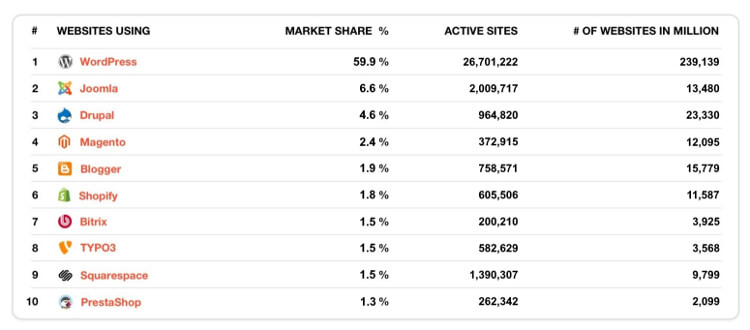 BuiltWith.com, W3tech.com, SimilarTech, Google Trends
BuiltWith.com, W3tech.com, SimilarTech, Google TrendsAs you can see, there’s a strong leader among CMS, WordPress. Why is it such a strong preference for many? Because everything is possible with this simple yet powerful CMS. You can easily customize and maintain your site with WordPress templates for business. Moreover, a vast number of plugins are available for WordPress lovers free. Finally, WordPress is open-source and free. Legions of geeks worldwide are working to make it better day after day.
Being the best, WordPress is not the only option on the market. Websites differ, your needs differ… So there may be a CMS that works better for you than WordPress.
For example: Are you after e-commerce? Then, Prestashop and Magento are the go-to options to consider.
Joomla, Drupal, TYPO3, and Contao are other popular solutions for powering websites. Each of them has its own peculiarities and draws. Learn about them as well before you make your informed decision.
How To Pick Your SEO-friendly Theme
After you’ve decided on what CMS you go for, it’s time to find your SEO-friendly theme. We’ve prepared a short list of things to take into account when making your choice. All these tangible factors affect your future website SEO to this or that degree.
Tip #1: Check Your Theme For Code Validity
No search engine will applaud your website if it’s poorly coded. Trust only the reputed providers, read reviews, and, most importantly, check the theme’s code validity yourself. First of all, check your website in different browsers and on different screens. Testing the theme this way will reveal the major coding flaws. Is everything ok? Then, check the theme’s source code with:
This is an example of a theme with high-quality, well-commented coding:
Tip #2: High-quality Responsiveness Only
Do you know that more than 50% of the site’s traffic currently comes from mobile devices? If your site’s responsiveness is poor, Google (and other engines) will tank you on mobile SERPs. What does this mean to you? You can lose up to 50% of your site’s traffic due to lame responsiveness of your theme.
How to prevent this? Test your theme in different viewports and on different devices. To make sure that its responsiveness is invincible use these tools:
To check the theme’s responsiveness prior to purchasing it, use the theme’s Live Demo. You can play around with the Live Demo of the flawlessly responsive theme below:
Tip #3: It Must Be Fast
Not fast, but lightning-fast to be precise.
It’s common knowledge that website speed largely determines your SEO ranking by Google. Moreover, website speed massively affects the user’s experience on your site. So, anyway, you can’t pass on this tip choosing your website’s theme.
How to find a fast-loading template?
Hunt for new-gen themes with extra-light theme packages. Such themes may consist of tons of files but still, weigh like a feather thanks to new-gen file structures.
Monstroid2 is is a good example of a theme that loads within 1.2s.
To check the loading speed of any theme, use the following online tools:
Tip #4: Choose The Theme With Well-though Architecture
Website architecture stands for the manner in which your site’s pages are interlinked. The main aspects of website architecture are the site’s navigation, internal links, and content.
If your theme possesses strong website architecture, bots will better index and crawl your pages. In a way, they will be able to see all of your site’s content, which gives you a sound SEO boost.
That’s not the end of the story. Sound website architecture is good both for bots and real humans who come to discover the content of your website. Sound website structure creates an unforgettable experience for every user and ensures that more of your clients convert.
Want to see an example of a well-structured theme?
Tip #5: Get a Theme With Schema Markup
Schema markup enhances your website code to make it better visible and crawlable to bots. This markup is provided by Schema.org. Despite the fact that this markup is so beneficial for website SEO, not all theme developers include it to their products.
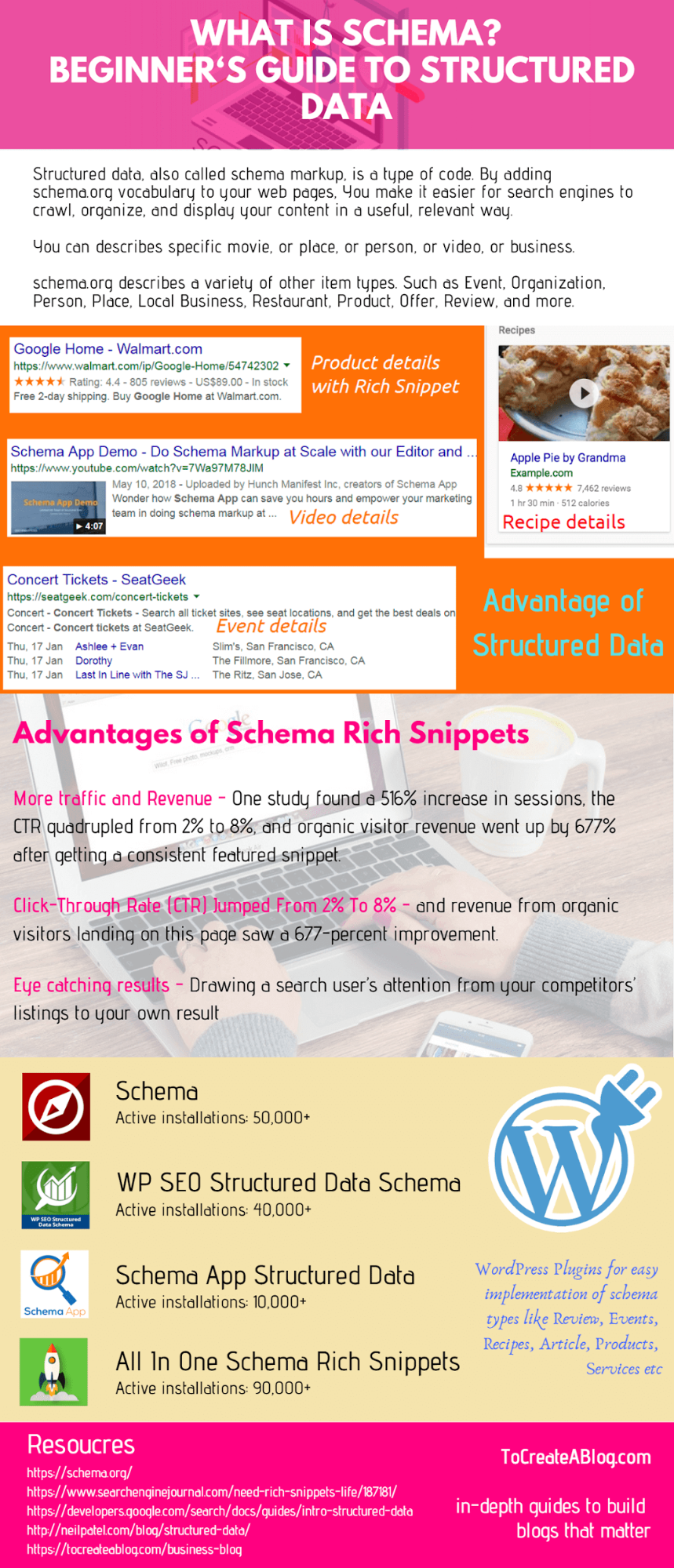
You can read more about the importance of Schema Markup in this 6700+ words ultimate guide to starting a blog at ToCreateaBlog.com
How to learn whether your theme has a schema markup?
Open up the theme’s Demo, right-click the page, and choose ‘View Source Code’ item. You’ll see a new tab open on the right with the theme’s source code. Use CTRL + F to open up a search field and type ’itemscope’ or ‘schema.org’ See any such lines? Great news, your template includes schema markup.
An example of a theme with schema markup:
Wrapping Up
Now you know 5 simple tips to follow choosing an SEO-friendly theme. Make sure that the item of your choice is responsive, employs valid coding, loads within 1 – 2 seconds, has good website architecture and features schema markup. Having these aspects checked is a good way to ensure a sound start for your web presence in terms of SEO.
Do you have any comments or questions? Any tips that we haven’t mentioned?
Share your insights and concerns with us.
Stay tuned!

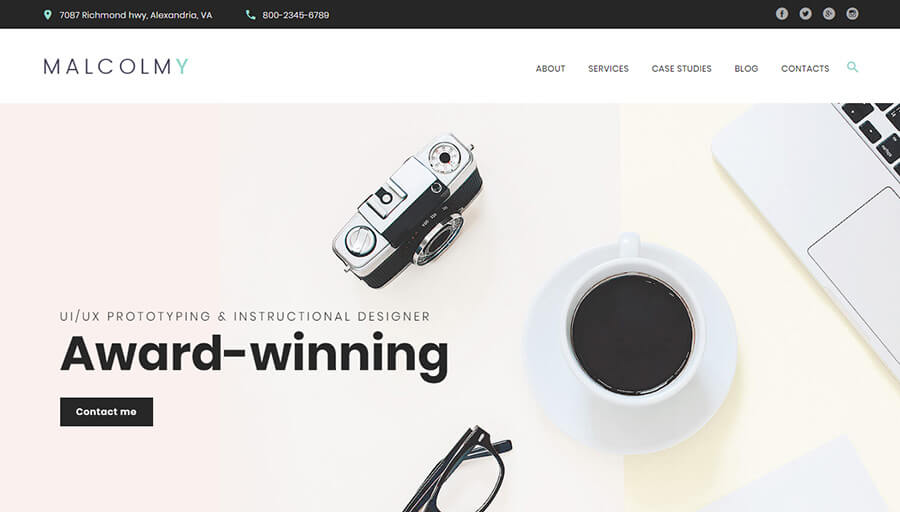
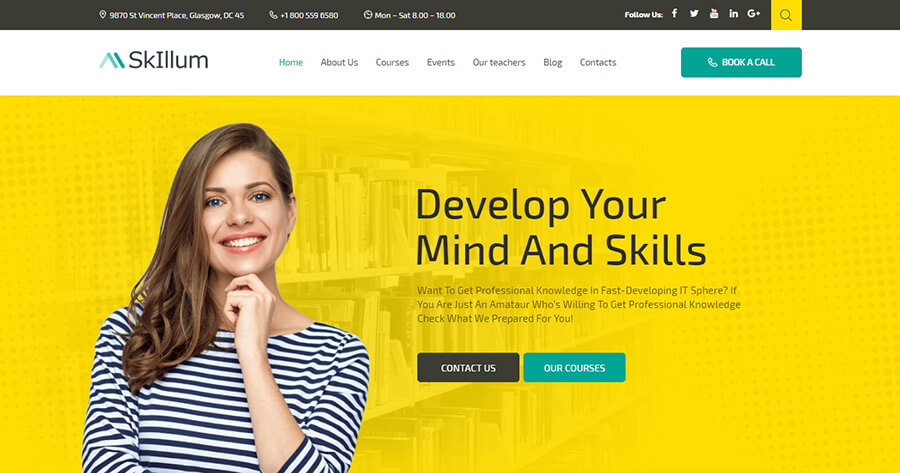
 UrbanWear – Apparel Magento Theme
UrbanWear – Apparel Magento Theme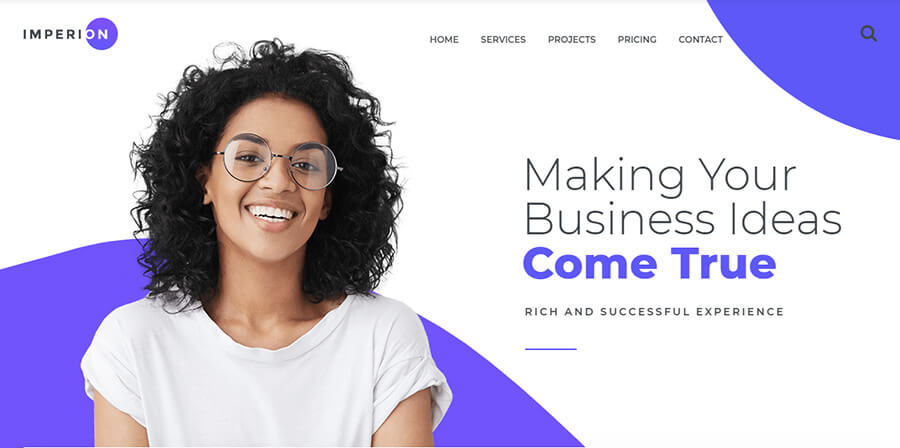 Imperion – Multi-skin Corporate WordPress Theme
Imperion – Multi-skin Corporate WordPress Theme Artcraft – Gifts and Handmade WordPress Theme
Artcraft – Gifts and Handmade WordPress Theme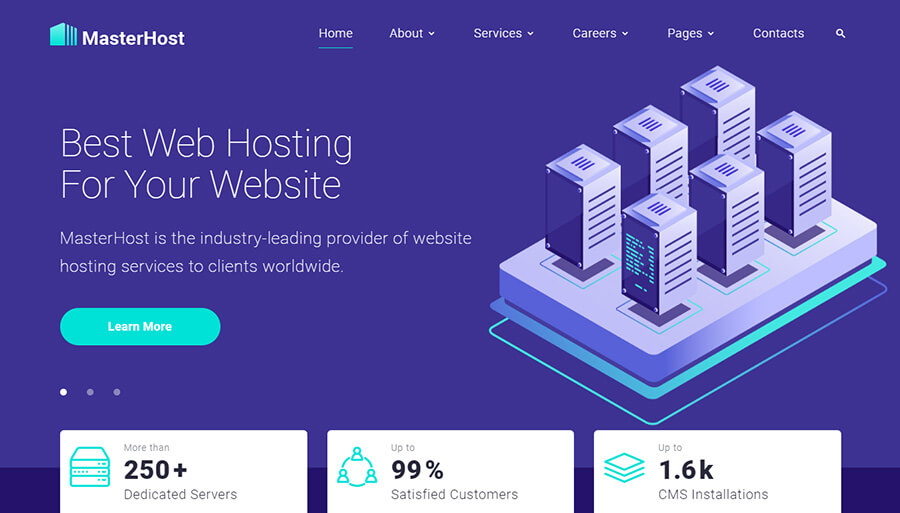 MasterHost – Multipage Hosting HTML Template
MasterHost – Multipage Hosting HTML Template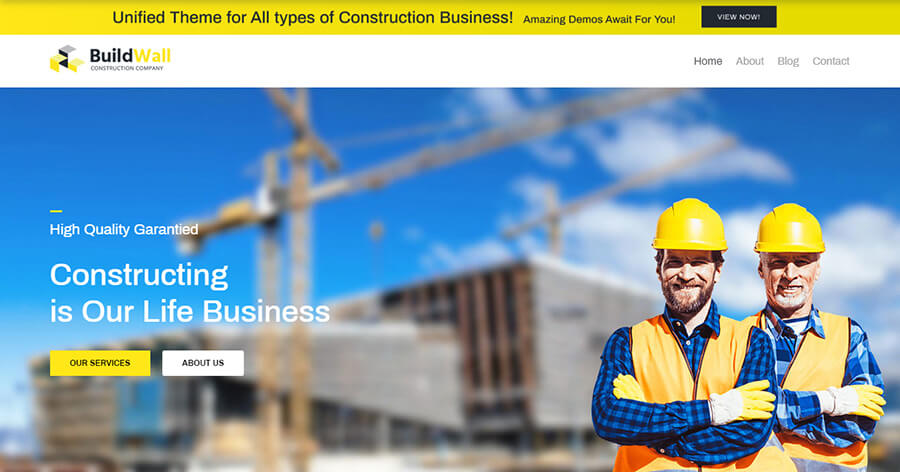 BuildWall – Elementor Construction WordPress Theme
BuildWall – Elementor Construction WordPress Theme