If you are trying to make your WordPress website load faster, a WordPress CDN (Content Delivery Network) service can help you. CDN is a network of servers located across the globe that serves your website’s content.
Best WordPress CDN (Content Delivery Network) Services, Tutorials, and Plugins
When a user from Australia visits your website (and if you are using a CDN service), the website will load from the nearest server’s location of your CDN provider, likely located in Australia.
This will make your website load much faster. In this article, I will review 9 top WordPress Content Delivery Network providers.
1) KeyCDN

KeyCDN is another pay as you go CDN service on my list. Their prices start at 0.04 per first 10 TB (for Europe & North America traffic).
They currently have 25 data centers across the globe, 10 in Americas, 8 in Europe and 7 in Asia and Oceania. 6 more servers locations are planned for future. Also, their servers are SSD optimized and KeyCDN is a company from Switzerland.
CMS Integration Guides
KeyCDN has also published step by step CMS Integration Guides guides for WordPress, Drupal, Joomla and so many other CMS’s.
You can use many caching plugins to enable KeyCDN on your WordPress site.
- Set up KeyCDN with CDN Enabler Plugin
- Set up KeyCDN with Super Cache Plugin
- Set up KeyCDN with WP Rocket
- Set up KeyCDN with WP Fastest Cache
- Set up KeyCDN with W3 Total Cache
- Set up KeyCDN with Comet Cache
CDN Enabler is a free WordPress CDN Plugin By KeyCDN, more than 10,000+ WordPress sites are using this plugin to link their content to the CDN URLs.
2) MaxCDN

MaxCDN is a well-known company in the Content Delivery Networks markets. Their servers are located in 18 cities across the globe. They have servers in US, EU, South America and Asia & Pacific.
Their prices start at $9 per month with a 30-day money back guarantee. MaxCDN joined the StackPath company in summer 2016.
Their control panel allows you to change how your content is cached on each location. In my opinion, this is a really great feature.
Tutorial: How to setup WordPress with W3 Total Cache
3) Amazon CloudFront
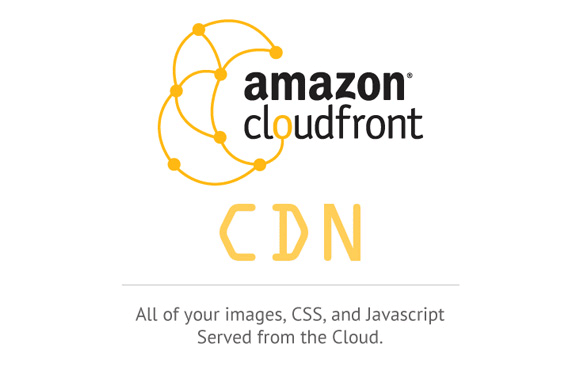
Amazon CloudFront CDN is a part of the Amazon Web Services. Similar to CloudFlare, they have quite a high number of data centers across the globe.
They have a free trial, too, and their prices start at $0.085 for first 10 TB of transfer (from North America). Other features include detailed reporting, optional access logs, and developer tools.
WP Offload S3 Lite can be used to automatically copy all your images, videos, documents, and any other media added through WordPress’ media uploader to Amazon S3.
Tutorials
- How To Set Up Amazon CloudFront With W3 Total Cache/WP Super Cache at wpkube.com
- How To Use Amazon S3 And Cloudfront With WordPress at ElegantThemes.com
4) Limelight
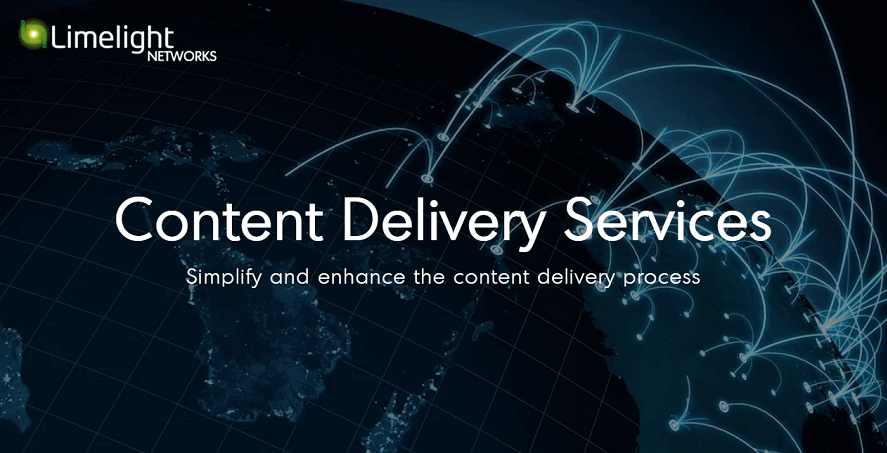
The last one on my list is a CDN provider called Limelight. Besides Content Delivery Network services, they also offer other services.
For example, they do cloud security services, origin storage services, and video delivery services. So it is not just a solely CDN focused company. Pricing of this CDN service is customer-tailored and they offer a free trial, too.
5) Clouflare
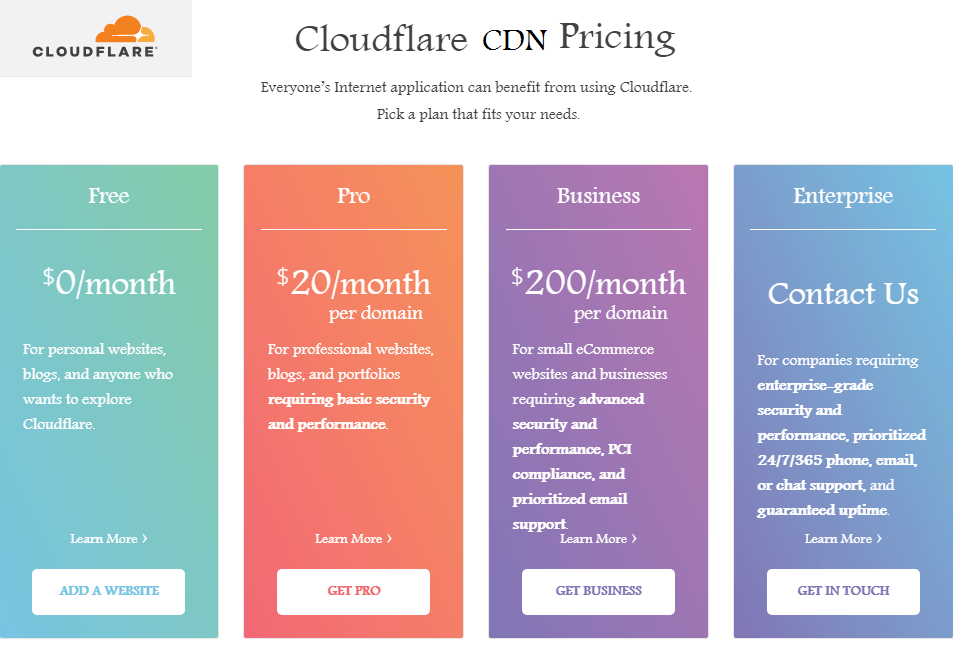
CloudFlare currently operates 117 data centers globally, which is the highest number of all CDN providers. Moreover, they also offer a free plan for personal websites, blog or anyone who wants to try CloudFlare.
This plan includes some great features like, for example, shared SSL certificate or access to CloudFlare apps. Paid plans start at the $20 monthly price.
They also is a free WordPress CloudFlare plugin that will help you to set the CDN up and it is the easiest way to setup CloudFlare for your WordPress site.
Tutorial: How to Setup CloudFlare Free CDN in WordPress at WPBeginenr
6) CDN77
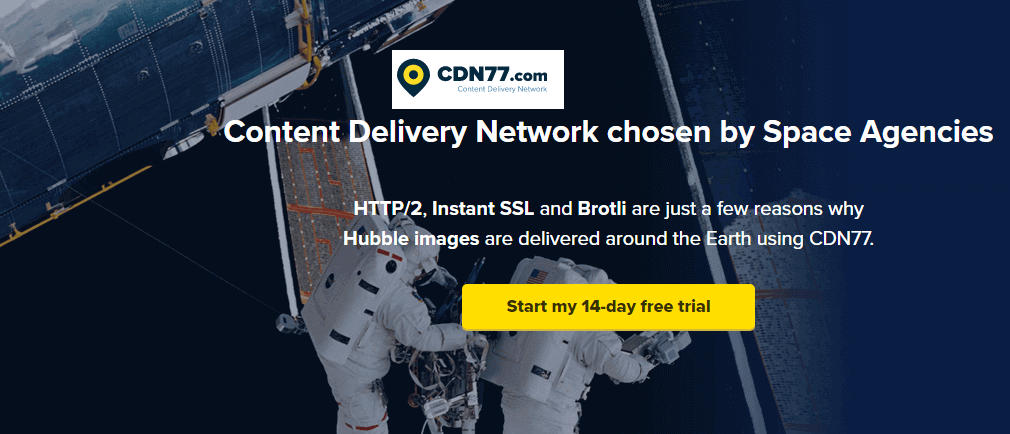
The first CDN provider on my list, CDN77, operates with 32 servers located on 5 continents in 27 countries. They offer support for WordPress caching plugins, as well as hotlink protection.
Their prices start at $0.049 for GB (pay as you go) and they also offer a 15-day free trial. It is an ideal CDN provider for WordPress websites that use WordPress caching plugins like, for example, W3 Total Cache or WP Super Cache.
Tutorials
–CDN77 integration using WP Fastest Cache
– CDN77 integration using W3 Total Cache plugin
– CDN77 integration using WP Super Cache
You can use WP SuperCache, W3 Total Cache, Zencache, or FastestCache plugins with CDN77.
7) Fastly
Fastly currently operates in 35 cities across the globe and they are going to be adding more locations in the near future, too. Their pricing is bandwidth-based.
For example, the price for first 10 TB from North America is $0.12. Then, beyond 10 TB of bandwidth, it is $0.08. They also provide a demo of their reports dashboard.
You can find it here: Fastly reporting demo. And they offer a free trial account as well.
Fastly WordPress Plugin can be used to setup Fastly CDN.
8) CDNetworks
The next one on my list, CDNetworks, is another great CDN service. They have around 90 data centers out of which many are located in China and Russia.
So if you have a website that has traffic mostly from China or Russia, I would advise you to go with this CDN provider. Like Highwinds, CDNetworks don’t have its pricing listed on their website, as they offer tailored solutions for each client.
They have also published a free PDF guide CDNETWORKS FOR WORDPRESSPOWERED BLOGS AND SITES, which you can download for free.
9) Highwinds
Highwinds is another CDN company that joined StackPath (like MaxCDN mentioned above). They operate 24 data centers across the globe.
All data centers contain hundreds of delivery services and they are running 100% on Solid State Drives (SSD). They do not list their pricing right on their website, as every customer’s pricing is customized.
Conclusion
So this is the end of my WordPress CDN providers list. I hope I have helped you to choose the right CDN provider for you.