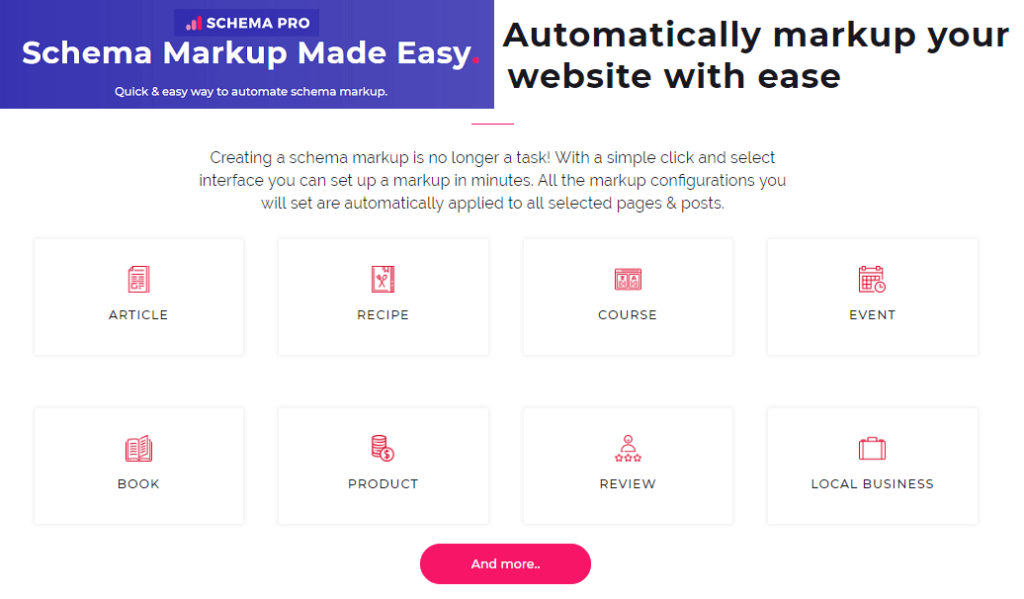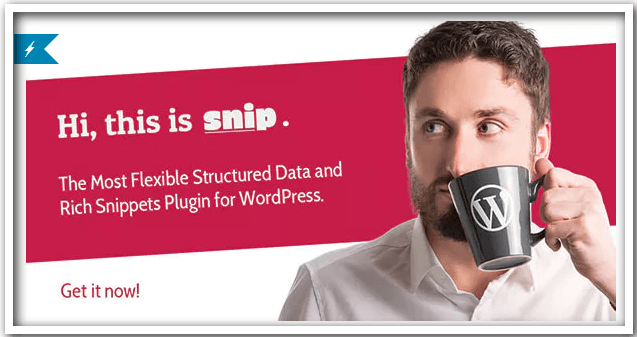Schema mark-up is a type of microdata which creates a rich snippet. So, it is appropriate to say that it’s a code used by website owners to help search engines give more informative results to users.
It appears in the search results of major search engines and let users have a glimpse of the content they are going to view. Rich snippets help your website or its pages to appear in the top results of search engines.
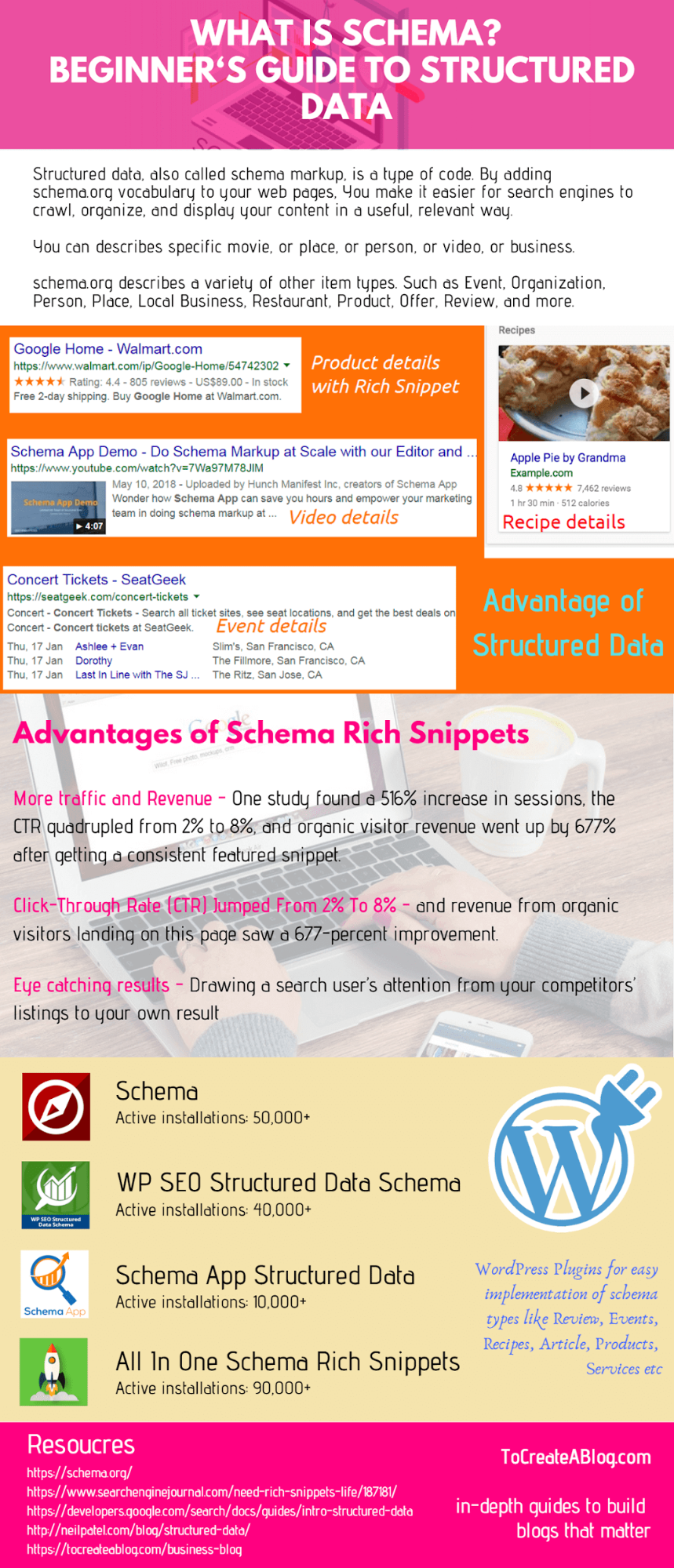
This elevates the ranking of websites on the WWW, helping you to get more clicks every day.
While operating a WordPress website, you can use plugins to create schema mark-up in an easy way and help your website climb up in the search results of different search engines.
We have researched and collected the top 10 Best Schema WordPress Plugins here in this article. Just have a look and choose the plugin you deem suitable.
1. All in One Schema Rich Snippets
This free plugin allows you to apply Schema in a review, event, people, product, recipe, software application, videos, and articles. You can use this plugin without any hesitation if need a simple implementation of semantic mark-up.
Nevertheless, you can use only one type of schema per page. Currently, the plugin does not support the local business scheme, which is very important for many business organizations.
WPSchemePro lets you optimize the following type of content for Schema.
- Article
- Recipe
- Event
- Book
- Product
- Review
- and Local Business
2. WP Rich Snippets
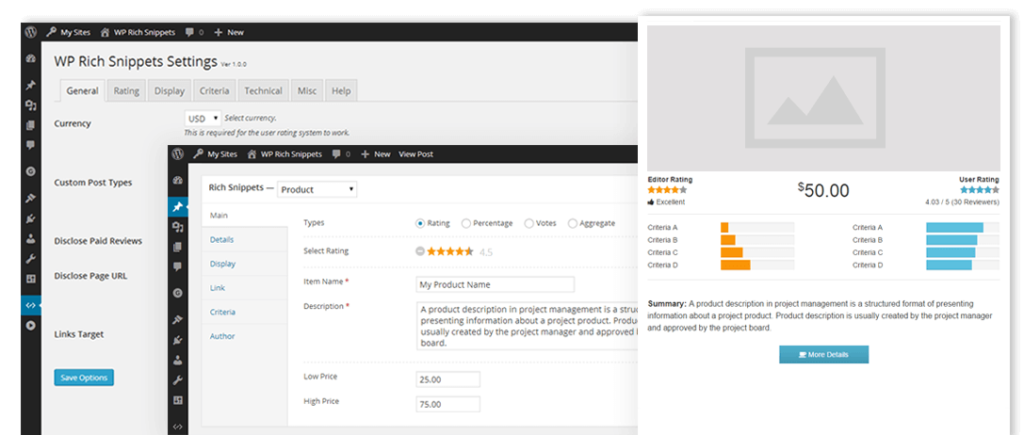
WP Rich Snippets is a very useful plugin to all WordPress website owners who face difficulties while dealing with data. It has many options for configuring Rich Snippets, which you can get a beautifully designed and very intuitive console. You can add schema to rating, prices, watch
robots, addresses, and phone numbers, etc.
There are many extensions that can be integrated with this plugin. Using this plugin, you can add shortcodes and data tables and show location on
Google Map. With the knowledge base and specialized technical support, this plugin will meet your needs perfectly.
3. Schema App Structured Data

Schema App Structured Data is a free plugin with which you can easily install Rich Snippets on your website. It automatically adds Schema Mark-up baseline data to all posts and pages. You can customize them as per your specific business needs later on.
The plugin automatically connects to the Schema App Editor, creates and checks data if you subscribe to its premium version. You can also have Schema App Structured Data for free by using its free version.
4. SNIP: Structured Data Plugin for WordPress
Rich Snippets WordPress Plugin is a premium plugin offered by CodeCanyon. It automatically generates shortcodes of schema which you can show in the record or leave invisible to users (but visible to search engines).
You should apply Shortcodes separately to each entry or page. This plugin is a good helping hand for you if you have a large site and you want to insert Schema Mark-up data into all old records easily and quickly.
5. Schema
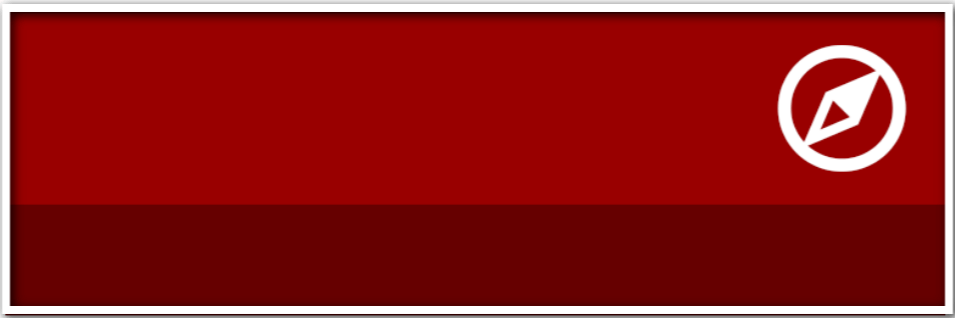
If you don’t want to waste your time in database management while running a website, you can use this Super-fast and light-weight plugin for adding schema.org structured data mark-up in JSON-LD format. It helps you to increase the ranking of your website in Google’s SERP and get more clicks every day.
6. Schema and Structured Data for WP and AMP
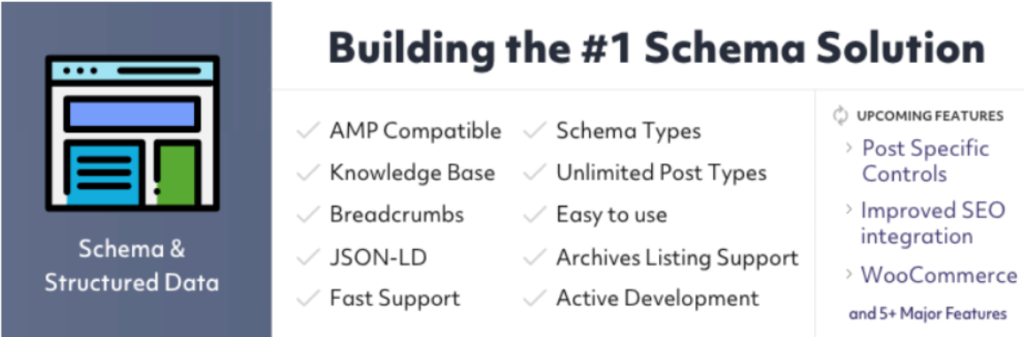
This is a nice plugin for all WordPress website owners as it allows them to add 8 types of the schema to the site- Video Object, Product, Recipe, Article, Web page, Local Business, News article, and Blog Posting.
It also has Conditional Display Feilds, which allows you to include or exclude any posts, pages, post types, taxonomies, etc, easily and effortlessly.
It is fully compatible with AMP plugins, which means your website can also perform well on mobile devices. You can control the Rich Snippets data in the google search console with the help of unlimited custom post types.
It allows you to add schema to your website in JSON-LD Format. It provides Breadcrumbs Listing Support which helps you to deal with website navigation issues in an easy way.
7. WP SEO Structured Data Schema
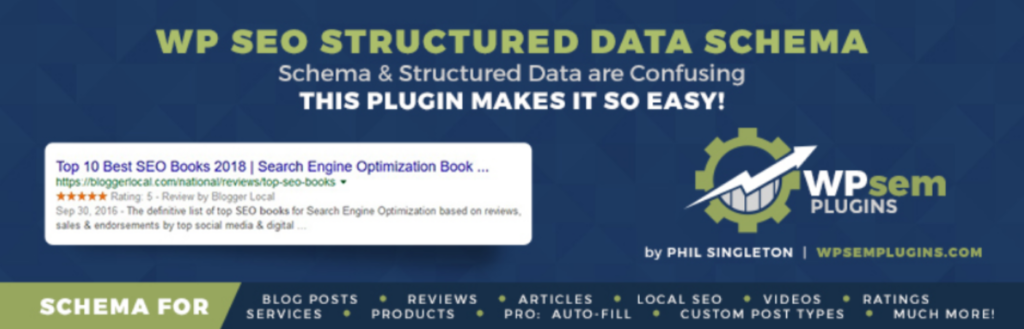
We all know that Structured data and schema are extremely important for SEO. However, even the most experienced SEO specialists struggle to implement with structured data and schema.
With the help of this plugin, web designers and business owners can easily add structured data and schema for organizations, local businesses, news articles, blog postings, events, products, videos, services, reviews, aggregate ratings, and restaurants.
You can use its premium version to use more features and functionalities to run WordPress Multisite, support custom post types beyond default page and posts, etc.
8. SCHEMA for Article

We all know that all major search engines use structured data mark-up in many ways. You can get more clicks and visitors with its careful use on your website. This plugin allows you to add structured data mark-up for your articles and earn rich snippets in Google’s SERP in an easy way.
9. WooCommerce Product Reviews Schema Plugin
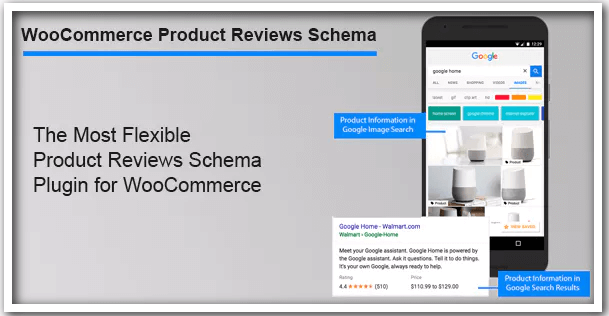
Customer review plays an important business in E-commerce business as it gives true information about products and services to customers and encourages them to buy the desired products from a particular brand.
The WooCommerce Product Reviews Schema Plugin allows you to let Google know about the quality of your WooCommerce site and enables them to
crawl your website or its pages in their SERPs so that buyers can easily find your brand on the web and deal with you quite often.
Final Words
You need to improve the content quality to make it accessible to search engines and attract the maximum number of visitors to your WordPress-site.
It is a difficult task. The semantic mark-up is an easy way to explicitly inform search engines and other applications about these things and improve the efficiency of your search queries.
You can use these plugins to create Semantic mark-up automatically and place them on different places of your website. Good Luck!