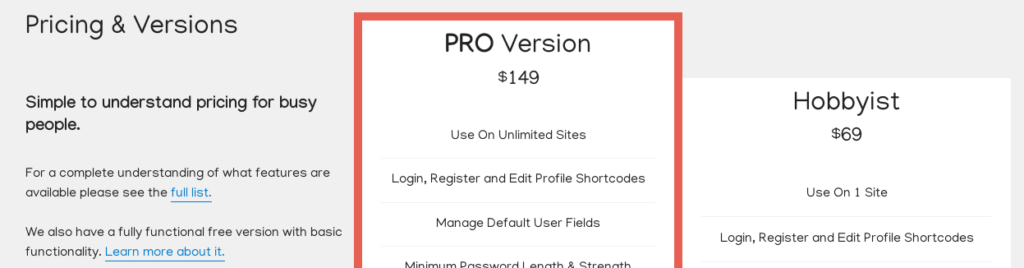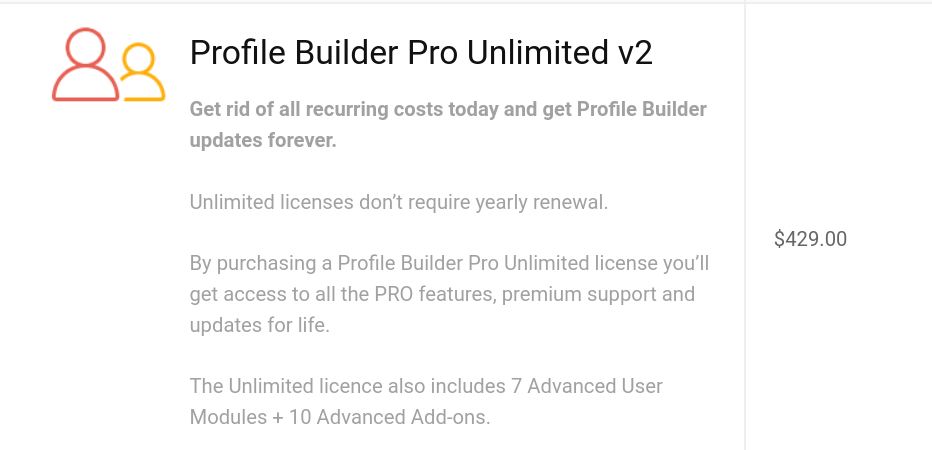The best way to add front-end registration, edit profile and login forms.
Profile Builder Pro plugin offers an easy way to build front-end forms using for registration, user profile and login. The forms are customizable using custom fields, with support for conditional logic and repeater fields.
It also offers content restriction, allowing you to restrict posts, pages or custom post types based on user role or logged in status. You can also restrict WooCommerce products and bbPress forums.
Advanced modules include custom redirects, email customizer, the ability to create a customizable member directory.
If you need to create a private/members only websites, it makes it really simple and easy.
Pricing & Versions
Profile Builder Pro is a very affordable WordPress profile editor plugin.
You can choose any of the 3 available plans that is best for your needs.
1. Hobbyist plan
If you need to use this plugin on a single site, You can choose the Hobbyist plan, costs you only $69. You will receive 1 year of Updates & Support for free.
You will also get access to 10 Advanced Add-ons
- Social Connect
- WooCommerce Sync
- Multi Step Forms
- MailChimp
- bbPress
- Campaign Monitor
- Field Visibility
- Edit Profile Approved by Admin
- Custom Profile Menus
- MailPoet
2. Pro Version
is a good option for freelancers. It costs only $149 and you can use it on unlimited websites.
With the Pro Version, You will be receiving 1 Year of Updates & Priority Support, The pro version also unlocks the BuddyPress add-on.
So if you use BuddyPress to build community websites, and need to make it more robust with advanced profile and registration fields, you will be able to do it with Profile Builder Pro.
With the Pro version, you can use 11 advanced add-ons and following advanced user modules.
- Front-End User Listing
- Multiple Registration Forms
- Multiple Edit Profile Forms
- Custom Redirects
- Email Customizer
- Repeater Fields
3. Profile Builder Pro Unlimited
This is the best choice for the agencies, Because with this plan, You can get rid of all recurring costs today and get Profile Builder updates forever.
Unlimited licenses costs you $429 one time payment and don’t require yearly renewal.
By purchasing a Profile Builder Pro Unlimited license you’ll get access to all the PRO features, premium support and updates for life.
The Unlimited license also includes 7 Advanced User Modules + 10 Advanced Add-ons.
Features
The list of features is very long, The Profile Builder plugin, offers a lot of basics and advanced features to create highly customizable forms.
If you feel the default fields aren’t enough, dozens of free and advanced addons are also available to customize your BuddyPrss, bbPress, and WooCommerce based websites.
You can even manage WooCommerce customer fields with Profile builder and It is also possible to add users on Map in WordPress with the Map Field in the Profile Builder Pro.
Advanced Add-ons
These add-ons extend your WordPress Membership Plugin and are available with the PRO and Hobbyist version only.
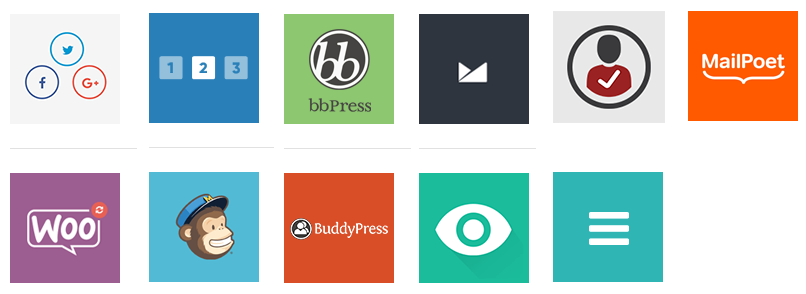
Profile Builder Pro WordPress Advanced Addons.png
- Social Connect: Easily configure and enable social login on your website. Users can login with social platforms like Facebook, Google+ or Twitter.
- WooCommerce Sync: Syncs Profile Builder with WooCommerce, allowing you to manage the user Shipping and Billing fields from WooCommerce with Profile Builder.
- Multistep Forms: adds the possibility of having multi-page registration and edit-profile forms.
- MailChimp: to associate MailChimp list fields with Profile Builder fields and set advanced settings for each list.
- bbPress to integrate Profile Builder with the popular forums plugin, bbPress.
- BuddyPress to extend BuddyPress user profiles with Profile Builder user fields. It is available for Pro users only.
- Campaign Monitor: Easily associate Campaign Monitor client list fields with Profile Builder fields. Use Profile Builder Campaign Monitor Widget to add more subscribers to your lists.
- Field Visibility: extends the functionality of Profile Builder by allowing you to change visibility options for the extra fields
- Edit Profile Approved by Admin allow administrators to approve profile changes made by users on individual fields
- Custom Profile Menus to add custom menu items like Login/Logout or just Logout button and Login/Register/Edit Profile in iFrame Popup.
- MailPoet makes it simple and quick for your community members to subscribe to your MailPoet lists directly from the Register and Edit Profile forms.
Free Add-ons
These add-ons extend Profile Builder and are available with all versions.
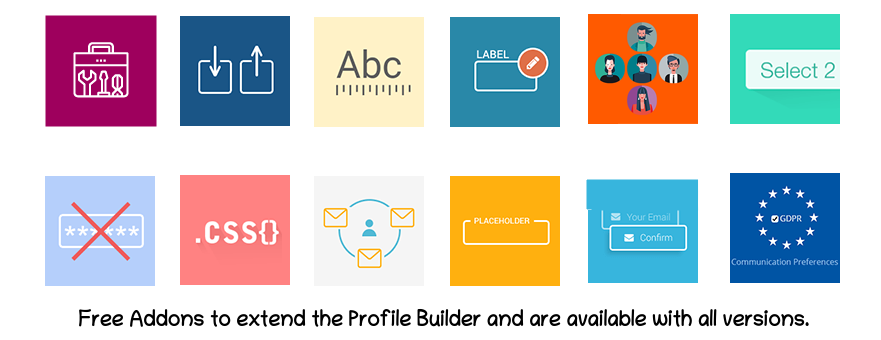
- Customization Toolbox gives you extra settings for Profile Builder.
- Passwordless Login allows your users to login without a password. It’s as simple as installing it and adding a short-code in a page or widget.
- Import and Export to export all Profile Builder Settings data to a .json file as a back-up or import this data on another instance of Profile Builder.
- Custom CSS Classes on Fields to add custom css classes for fields.
- Maximum Character Length to limit the maximum number of characters a user can type in a field.
- Multiple Admin E-mails allows you to set multiple admin e-mail addresses that will receive e-mail notifications sent by Profile Builder.
- Labels Edit to edit all Profile Builder labels.
- Placeholder Labels to replace Labels with Placeholders in Profile Builder forms.
- Client Portal to create private pages for your website users that only an administrator can edit.
- Email Confirmation Field to check if the email address entered matches the first one, making sure a user submits a valid and correct email address.
- Select2 add-on allows you to create select fields with search and filter functionality. All of this in a good looking, responsive select box.
- GDPR Communication Preferences adds GDRP field to Profile Builder.
Getting Started with Profile Builder Pro
Visit Profile Builder Pro site to download the plugin. You will get a zip file. Login to your WordPress Dashboard. Go to Plugins – Add new – Upload your plugin and activate it.
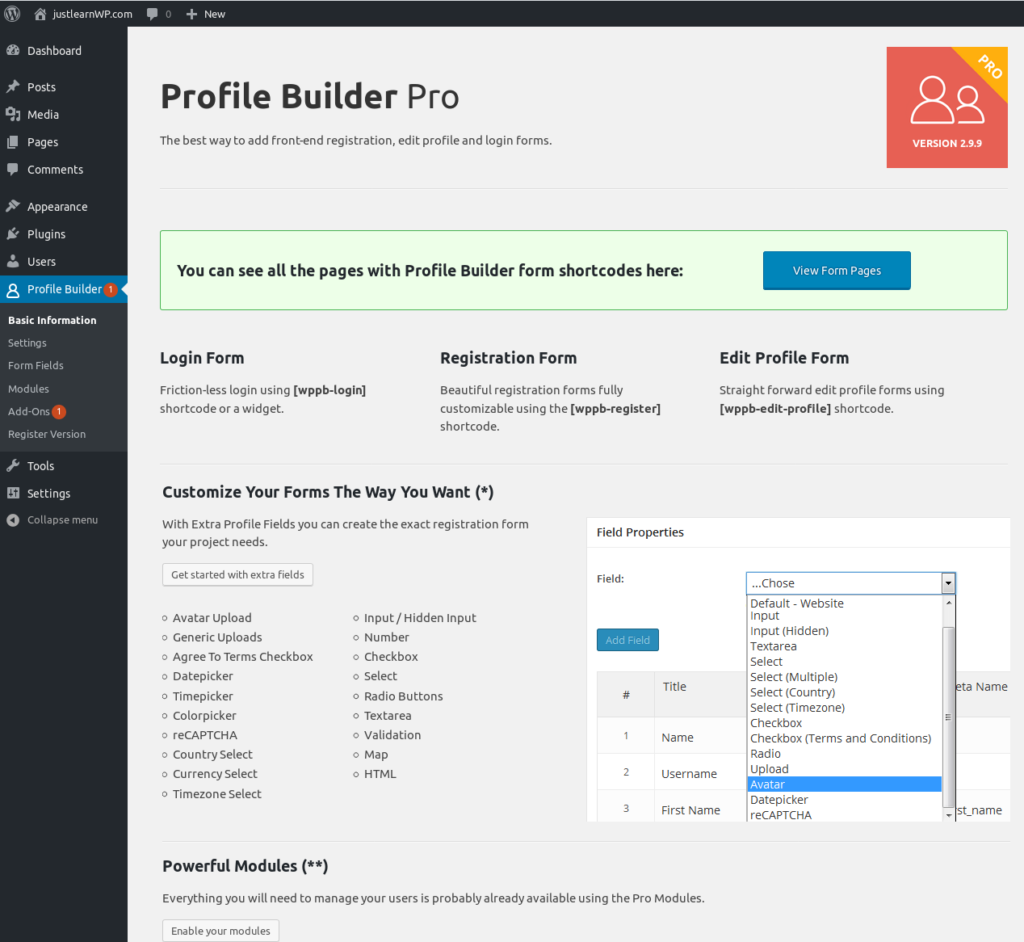
After installing and activating the plugin, You can click on the Register Version link to enter your serial number. Login to your cozmoslabs.com account to get the serial number.
You can also click on the big Create Form Pages button to automatically create Login, Register and Edit Profile pages or you can use [wppb-login], [wppb-register] and [wppb-edit-profile] shortcods.
With the Customization toolbox add-on, you can add a new menu page with extra options and specific features that you can enable and configure.
Under the Profile Builder Settings page, You have 4 tabs. General settings, Admin Bar, Content Restriction, and Private website.
General Settings tab have the options to change email confirmation, admin approval, username and email for login, minimum password length and strength options..
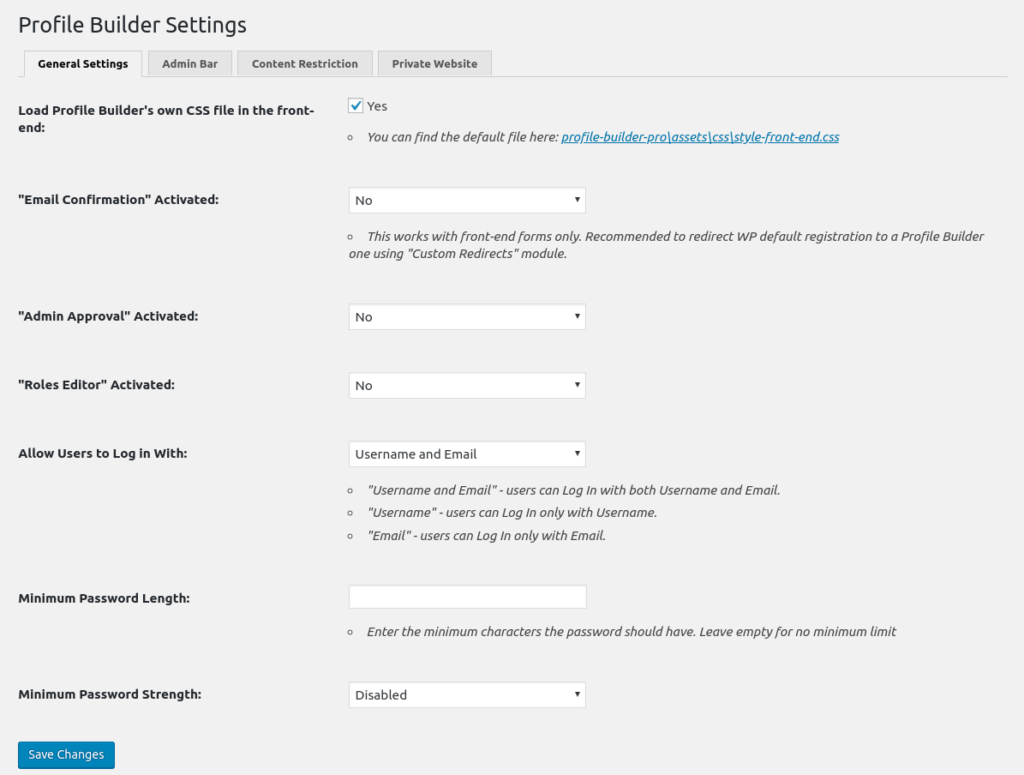
Admin Bar settings tab lets you choose which user roles view the admin bar in the front-end of the website.
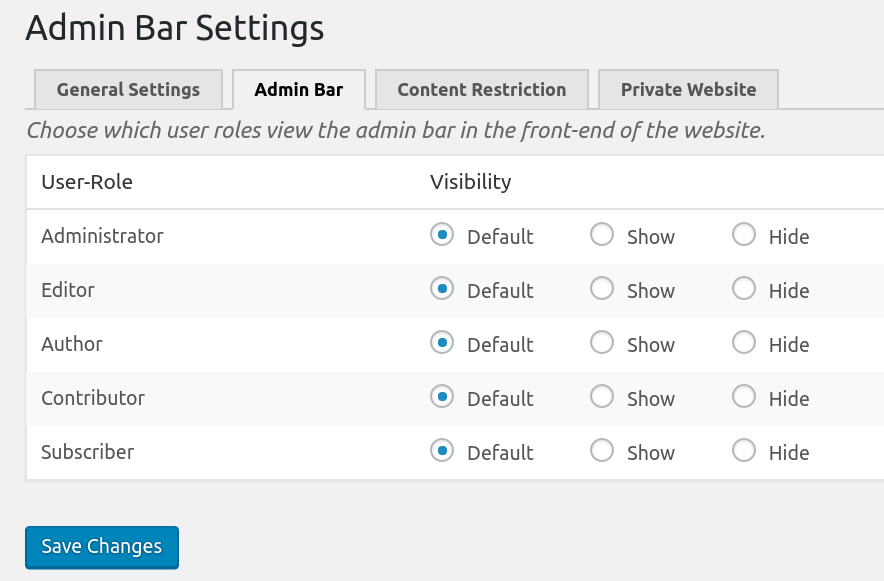
Content Restrictions feature is really straight-forward, After enabling this feature, you will see content restriction settings on the post/page edit page.
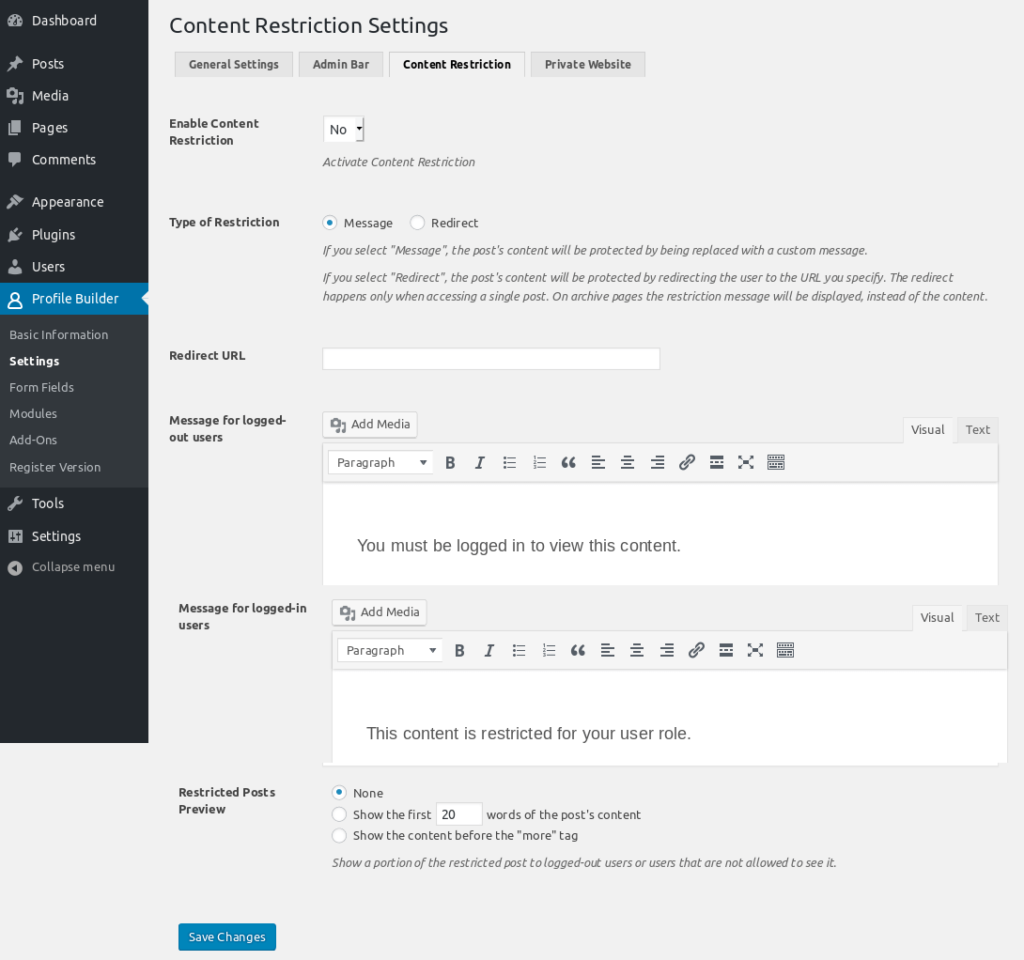
Private website
feature lets you make your whole website content private. It will restrict the content, RSS and REST API for your website.
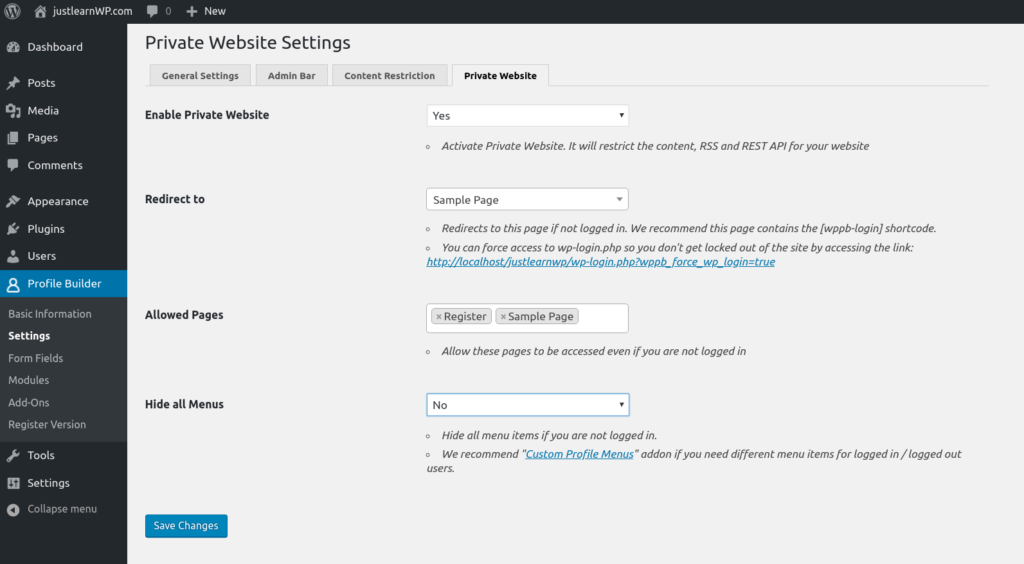
After making your website private, you can redirect users to default WordPress login page ot any custom page.
You can also allow some pages to be accessed by non-registered users.
Form Fields page lets you edit, delete or add new form fields to your existing forms.
From the Module page, You can activate or deactivate 6 different modules.
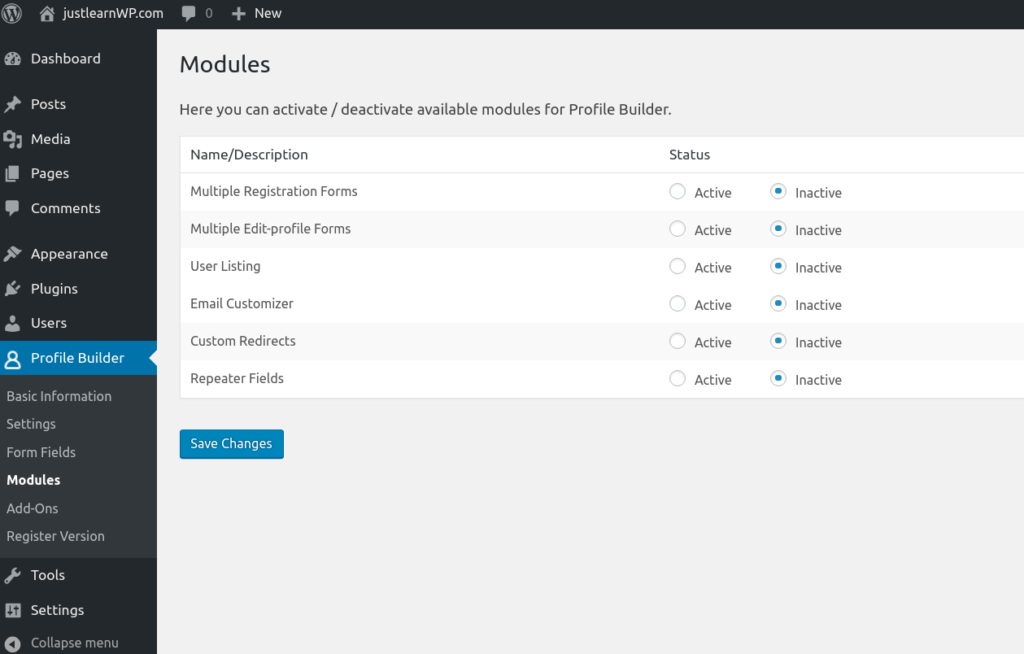
Profile Builder Add-ons
From this page, you can very easily install and activate any of your favorite addon. 20+ add-ons are available to choose from.
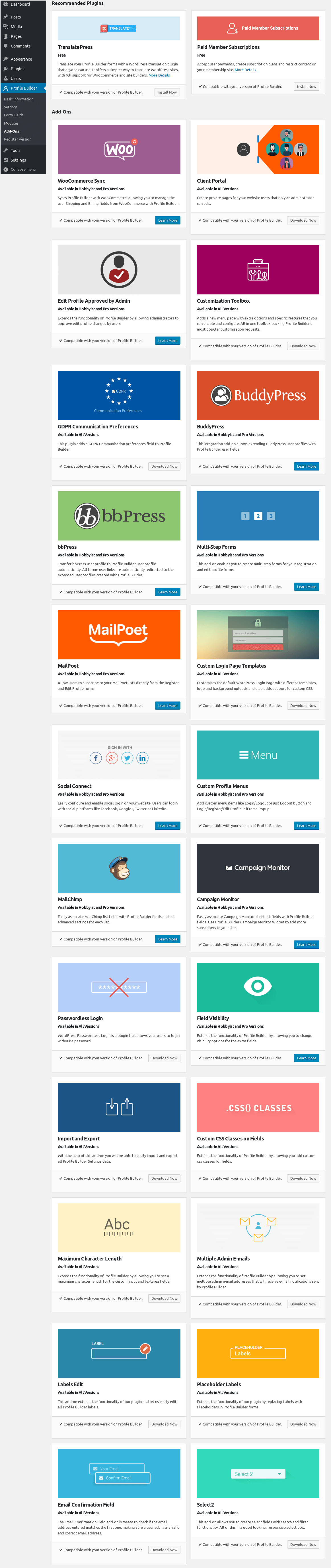
I have already discussed which add-ons and extension are available for the Profile Builder Pro plugin in the pricing and features sections.
TranslatePress and Paid Member Subscriptions are two highly recommended free add-on” -> should be “free plugins”, fully compatible with Profile Builder. Paid Member Subscriptions will let you accept user payments while TranslatePress will help you turn your membership site multilingual.
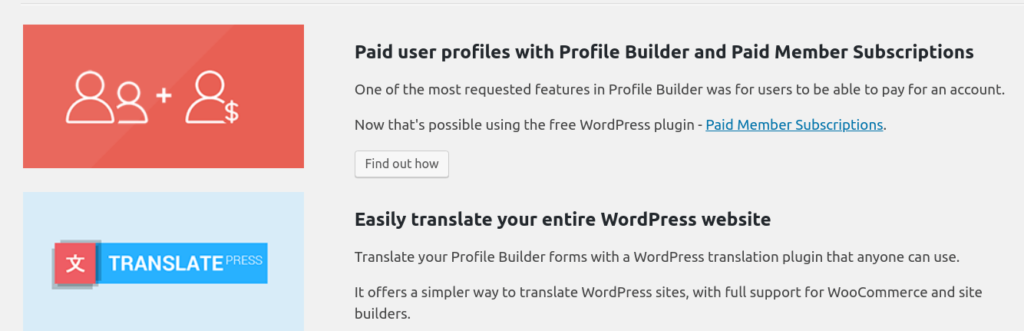
Paid Member Subscriptions is also a free add-on to easily accept user payments, create subscription plans and restrict content on your membership site.
Final Words
We installed this plugin on our test site and it worked very well, It was really simple and easy to setup and use this plugin.
It is really affordable plugin with a lot of built-in features and additional add-ons to build powerful private and paid membership sites.
The great things is that it also works on popular plugins like WooCommerce, bbPress and BuddyPress.