Around 60% of all Google searches come from mobile devices. This comes as a no surprise, as Google has been reporting since 2015 that more and more searches are being conducted using a mobile device.
However, a couple of weeks ago, the tech giant has announced that it has begun implementing the mobile-first index. This means that Google will look at a mobile version of the website for ranking signals first, before falling back to the desktop version in case the mobile one isn’t available.
Websites will now be ranked based on information coming from their mobile versions, such as content, meta tags, page speed, structured data primarily, for both desktop and mobile search results.
Although the responsive design has been in use for quite some time now, a big majority of websites simply fail to implement it in the right way or fail to implement it at all.
This is evident, as the most business still build their websites for desktop first, and then dial it back to cater for mobile users. The bad desktop design is even worse on mobile, no matter how responsive it is.
If you want higher rankings in Search Engines such as Google, You need to publish great content and make sure that your website is Google Friednly.
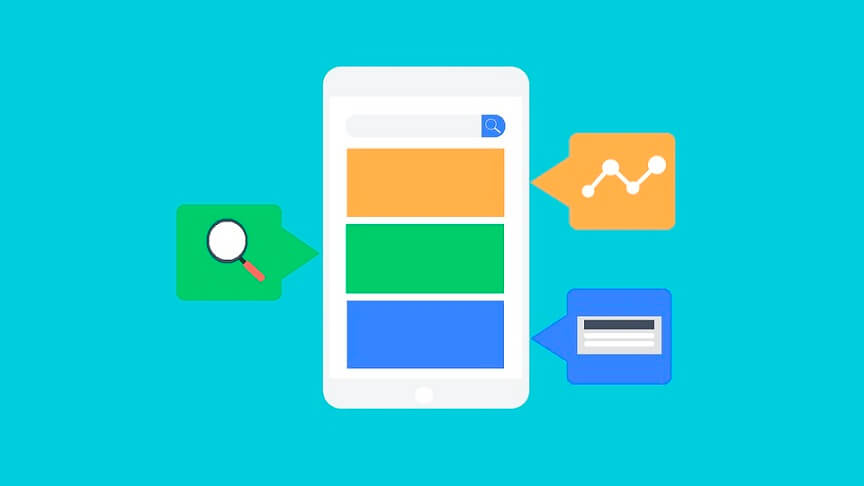
Is your website mobile-friendly?
Before you dive head first into mobile SEO, first you need to find out whether the pages on your site are actually mobile friendly. Google has an excellent mobile-friendly testing tool which includes a number of different criteria for usability, such as the size of clickable elements, text size, the use of plugins and viewport configuration.
Mobile friendliness is evaluated on a page-to-page basis, so make sure you remember to inspect each landing page separately. One of the fastest ways to do these checks is by using Google’s own Search Console and mobile-friendliness test.
WordPress users can install and activate plugins to make their websites mobile friendly and responsive and almost all modern premium WordPress themes are fully responsive and mobile friendly.
If your current theme is not optimized for mobile devices, You can use Jetpack’s Mobile Theme to optimize your site for smartphones, tablets and other small screen devices.
Jetpack is free plugins for WordPress. Install and activate this plugin, Go to Settings > Appearance > Mobile Theme and enable this module.
jupiter is one of the fastest and mobile friendly WordPress themes, this advanced WordPress theme makes it simple and easy to create Google Friendly, fast and beautiful websites.
Mobile optimization
According to Google, its Search Console can display a number of different usability issues, such as:
- Content not sized to viewport – indicates that horizontal scrolling is required to see images in words on a specific page. This is fixed by using relative width instead of fixed one.
- Fixed-width viewport – shows the pages with a fixed-width viewpoint. It’s easily fixed by using responsive design.
- Flash usage – the majority of mobile browsers simply do not support flash content. Try replacing it with some more modern web technologies.
- Small font size – indicates that the text is too small for normal viewing and requires pinch-to-zoom to be readable.
- Touch elements too close – where buttons and navigation links are too close to each other to be easily tapped with a finger.
- Viewport not configured – describes the viewport tag, which helps the browser scale a page to fit a specific device.
Removing these issues can only have a positive effect on your site’s usability, as well as its rank.
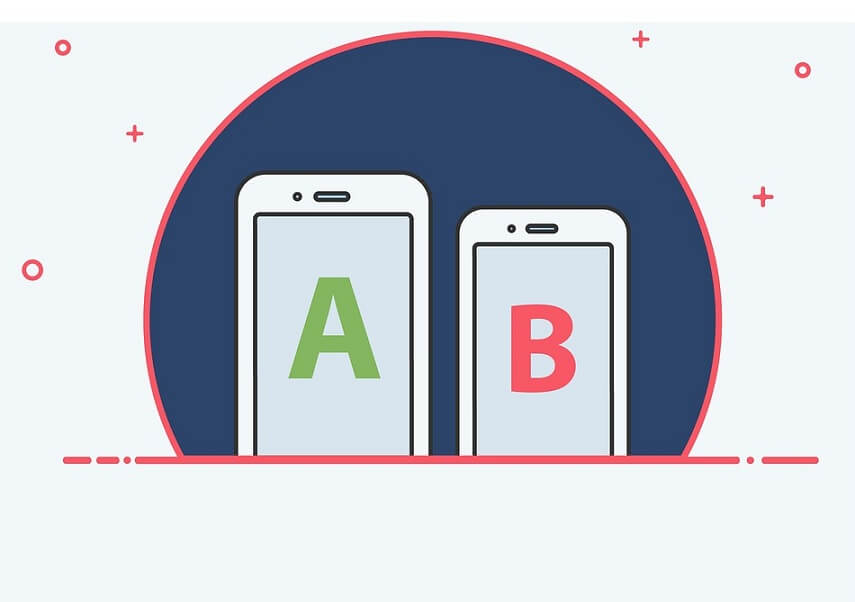
Page loading speed
Page loading speeds are one of the most important aspects of good mobile user experience. Website’s loading speed may be good on Wi-Fi, however, most mobile networks are a lot slower, and 4G internet isn’t as readily available for everyone.
To improve the loading speed of your website, you should enable compression, remove excess JavaScript and CSS, minimize the overall CSS, optimize images, improve browser caching, etc.
Make sure to test your page’s loading speed using Google Analytics and always try to compress the resources as much as you can, without sacrificing the quality.
You can use services like gtmetrix, pingdom and Google pagespeed to test your websote speed.
w3 totalcache and WP Super Cache are free plugins to optimize WordPress for speed.
Try AMP
AMP, or Accelerated Mobile Pages, is one of Google’s initiatives to create a quicker version of the mobile web.

It represents a new method of creating web content specifically for mobile devices and results in a lighter and much simpler style of HTML.
It basically allows for mobile web, which is often slow and frustrating, to load immediately no matter where you are located. Not only that, but AMP pages have shown better performance in search, in both the terms of click-through-rate and search engine ranking.
WordPress users can use AMP and AMP for WP plugins, both plugins are free.
Optimize for local search
With the vast majority of mobile searches being location specific, optimizing your website properly for local searches is vital for mobile search engine optimization. To achieve this, you should first register your website with Google My Business and enter the correct details.
NAP, or Name, Address and Phone number consistency is also very important, so make sure to add the right information regarding your business. Another thing you should consider are the reviews.
They are one of the most important ranking factors in the eyes of Google’s search algorithm, so try to engage your customers and encourage them to leave a review, even if it’s a negative one.
For more details, You can read Local SEO guide at Yaost blog.
Avoid the most common SEO mistakes
As you’re building the mobile version of your website, there are some mistakes you should try to avoid. For example, try not to block elements such as images, JavaScript and CSS, as this makes it harder for Google bot to access and render the pages properly.
Furthermore, avoid using audio and video files which are unplayable on mobile devices. And make sure to avoid using obtrusive pop-ups, as Google has announced that it’ll start punishing websites that use them by lowering their rank in the search results.
To learn more about SEO for WordPress, You can read this in-depth post, which explains How To Make WordPress Site SEO Friendly.
Final Words
With over a half of all searches now coming from mobile devices and Google’s implementation of mobile-first indexing, mobile SEO can no longer be ignored, no matter what type of business you’re running.
Mobile SEO not only improves the ranking of your website but can also help increase the organic traffic, which leads to an increase in conversion rates. Make sure to optimize your website for mobile so you don’t end up falling behind the competition and potentially losing revenue.