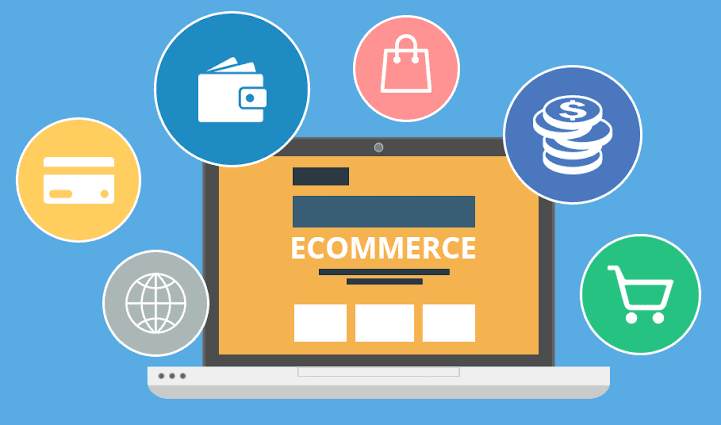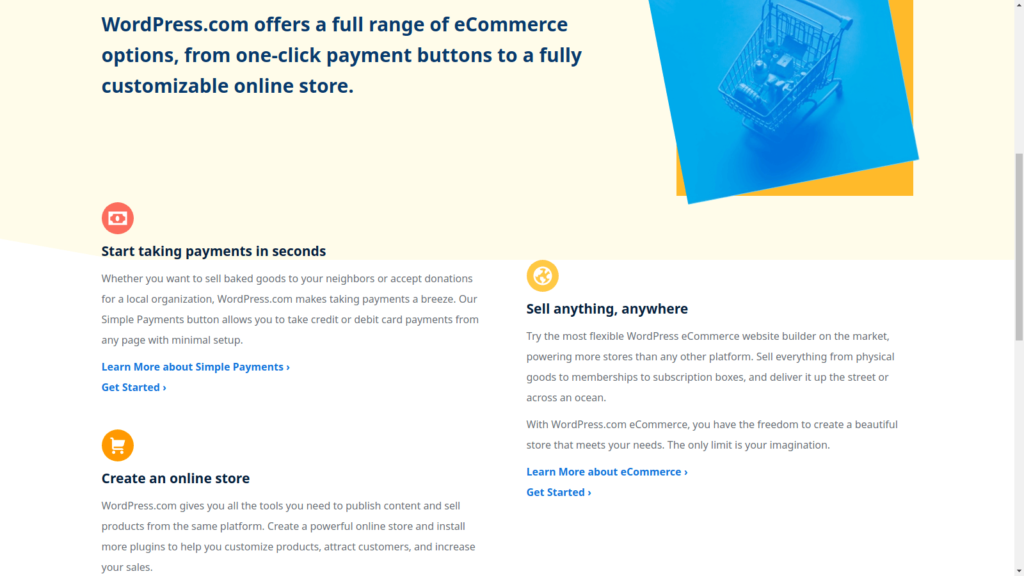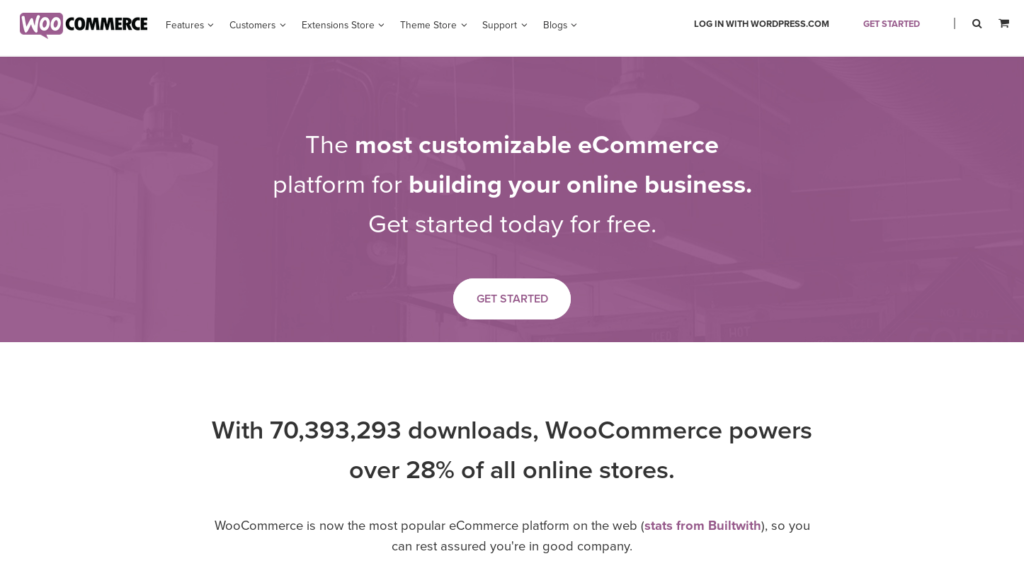Starting an e-commerce business is no small feat, but these nine steps will guide you towards growing a self-sustaining company.
1. Decide What You’re Going to Offer
Fortunately, e-commerce has evolved to include just about every industry and niche, so you’re bound to find a pocket of the Internet that your business can slide into.
You need to have a firm idea of the goods and/or services you will offer so that you are better prepared to create your brand name, design a logo, and put together a website that reflects who you are. Keep your target customer in mind so you know who you’re reaching out to with each move you make.
2. Choose a Brand Name and Protect it

It can be intimidating to decide on a brand name since it will become the name that you put out there into the world. Therefore, take your time and be sure to have a few good brainstorming sessions before making a final decision.
A trademarked brand name will make you look more legitimate and serious about your business. Before you apply for a trademark, it is wise to do a name check so that you know the trademark you want is still available.
Once you know that the trademark you want is secure and available, go ahead and register it. While registering your trademark should put your mind at ease, you should still employ the good business practice of monitoring your trademark once a month or so.
3. Choose an E-Commerce Platform
The e-commerce platform you choose will be responsible for your online storefront. This is the technology behind the face that you present to the online world, so it’s a decision that requires a bit of education.
Since an e-commerce platform works like a storefront (only online), that means it takes care of things such as listing your products and services, helping customers organize their cart, and collecting payment information.
Those are the basics, as online shopping has become a way of life these days. Consumers want to order via mobile with just the click of a few buttons. Keep that in mind when thinking about your target customer and the e-commerce platform you want.
To help you get started, some e-commerce platforms with great reputations include Woocommerce, Wix, Magento, and Shopify. Something like Woocommerce can integrate seamlessly with WordPress, making it a solid choice for those just starting.
Of course, if you prefer having a good deal of control over your platform, then maybe look at something like Magento.
4. Find a Good Web Host
The e-commerce platform is half the battle, as next, you have to choose a web host. The e-commerce platform holds your storefront, but the web host keeps the platform afloat. WordPress.com is a popular choice among beginners and veterans alike since it offers a variety of rates, a free trial, as well as lots of room for customization.
WordPress.com makes it very simple and easy to start small and big scale online stores at a very reasonable price.
Best for Bloggers – Quick and easy payments $8 per month, billed yearly
Build a powerful website with the ability to accept payments or donations with Simple Payments. Also includes advanced design tools, lots of space for media files, and the ability to further monetize your site with ads. Get started with WordPress.com Premium.
Best for Small Business – Multi‑purpose business site $25 per month, billed yearly
Add an online store to your business website with the ability to sell and ship physical products. Also includes installation of custom plugins and themes, real-time one-on-one support, Google Analytics, and 200 GB storage. Get started with WordPress.com Business.
Best for Dedicated eCommerce – eCommerce experience $45 per month, billed yearly
Sell products or services with this powerful, all‑in‑one online store experience. This plan includes premium integrations and is extendable, so it’ll grow with you as your business grow.
Several e-commerce platforms integrate well with WordPress. Other possibilities include Namecheap and Bluehost.
When going over your options, determine what features are most important to your online business. You want your domain name and the ability to sell and process payments. Do you also want blogging capabilities and the ability to expand and grow an audience?
5. Register an Employee Identification Number
Regardless of whether you have employees or not, you need an Employee Identification Number or EIN. Your EIN can be considered the social security number for your business and allows you to open a separate bank account for your brand.
6. Check If You Need Any Licenses or Permits
This may or may not be the case for you since different states and cities have their own set of regulations regarding business permits. Still, it is a good idea to check so that you don’t land in hot water later on. Some areas require tax licenses or other permits before you can officially operate as a business.
7. Explore Software Options
E-commerce becomes much easier and more enjoyable with the right software. There is a technology system that can handle just about anything from accounts and payments to email marketing, customer service, and much more.
Explore the possibilities and pay attention to the kind of assistance your particular business needs. Maybe project management isn’t a huge concern, but customer service is.
WooCommerce is one of the most popular and widely used ECommerce solutions, It is a free WordPress plugin to easily build powerful online stores to sell digital and other type of products.
8. Secure Your Vendors
Since you’re going to be selling goods or services, you need to find vendors who can sell you the materials you’ll need. It’s all about shopping around to find a vendor with shared values who can offer a decent price and most importantly, reliability.
Don’t forget to install SSL certificate. SSL certificate is a must for ecommerce websites. Namecheap a very popular and well-reputed domain name and hosting registration company is a great option to get SSL certificates.
9. Market Your Brand
Digital marketing is a huge industry right now and for good reason. Being able to get your brand name and image out there is part of securing a client base and making the rounds online.
There is a lot of content on the Internet these days, so you need to make sure that you are making a name for yourself among the noise.
It is wise to set up a social media page or blog related to your business as soon as possible, even if your company has not launched yet. It’s all about generating buzz and getting the word out there. Remember to keep up with it as your business starts to grow.
Featured Image Source: https://www.pexels.com/photo/banking-business-checklist-commerce-416322/