In this article, I am going to share some of the best creative writing apps that will help you to write the best content for your blog and clients.
Blogging is a complex activity. For some, it is pure passion. For others, the reasons could be endless, yet many would fall into the materialistic category. To blog successfully you need to be passionate about your subject.
That’s actually wrong – things don’t work like that. Success doesn’t work like that, and especially blogging success could never be achieved without sacrifices, compromises, and other significant factors.
Here’s how you blog effectively:
- You need to have sort of passion for the subject you’re approaching
- Work hard, but also smart. Success leaves trails, make sure you assess and apply
- You need to have a budget for basic requirements (domain, hosting, tools)
- You must be emotionally connected to your goals (supposing that you have already established your long-term blogging goals)
- You must persist even though you’ll fail countless times – success will eventually arrive
Follow these guidelines throughout your journey, and you’re likely to encounter less resistance along your path.
However, today’s topic is about something else. Strictly, in order to improve your productivity while writing the content for the blog and while growing it from every point of view, you could take advantage of different digital tools which were purposely build to aid you with different blogging activities.
Best Creative writing apps for bloggers and freelance writers
Let’s take a look at just some of these and figure out how they can be both effective and ROI positive for our performance. It’s really important that you also try using these tools before assessing that “they’re not worth it”. Test, observe, optimize, and scale.
1. Google Keyword Planner
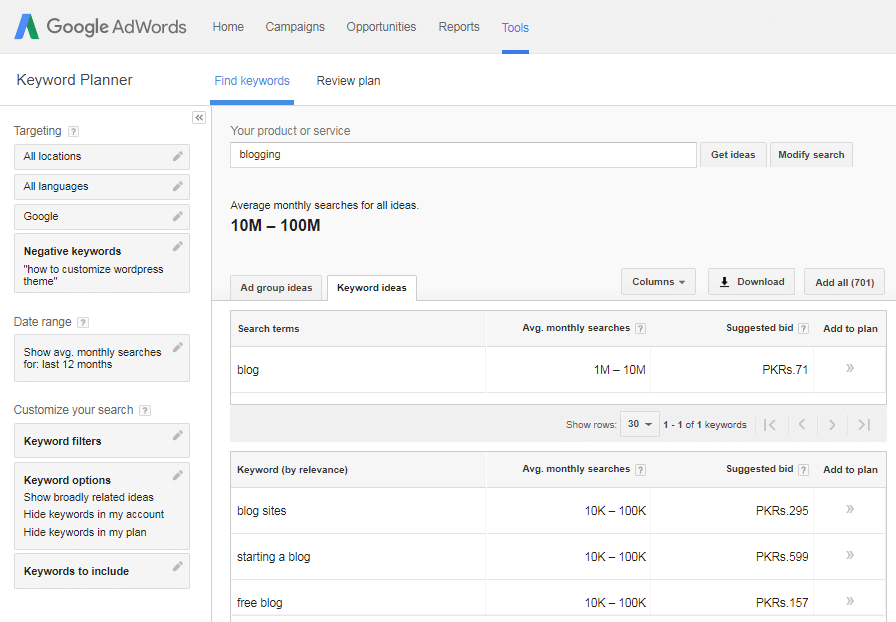
Google Webmaster Tools is surely the best free tool for webmasters and blogger. There are several tools that Google puts at your disposal, and you can leverage each for your SEO planning.
For instance, using Google Keyword Planner, you can search for keywords like “writing apps” or “blogging” and Google Keyword Planner will show you different related keywords with the search volume.
From there, you can use Google’s features and discover relevant keywords around your keywords that are worth targeting.
2. Grammarly
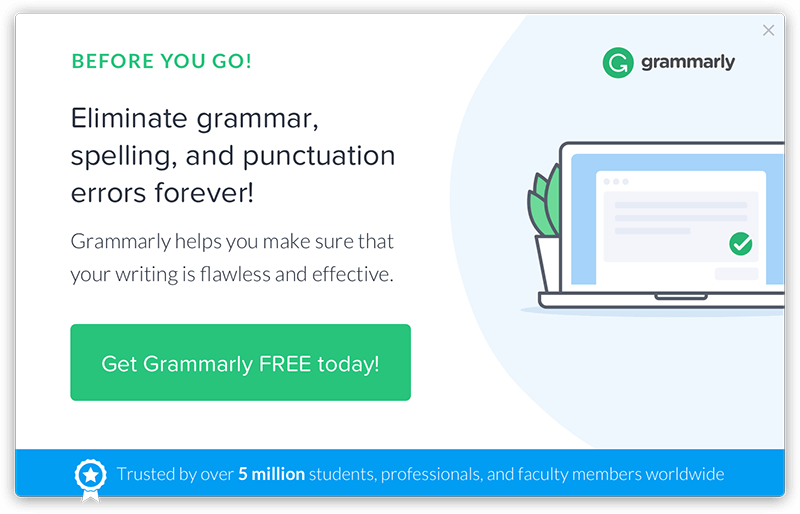
Every writer makes mistakes; even the great ones. While the message matters the most, it’s also important to keep the content on your blog impeccable.
To save yourself some money by not appealing to professional editors and proofreaders, you can use Grammarly to discover your mistakes on your own.
This software takes your text, analyzes it using its huge database of common mistakes, underlines your grammar errors, and offers you a solution to fix them.
Furter Reading: 8 Simple Editing and Writing Tips That Make Your Writing 100% More Powerful
Through one click, you can autocorrect mistakes that you might have missed. In order to use its full features, you can subscribe to a premium membership. If you feel confident enough, you should go for the free plan only.
3. Hemingway App
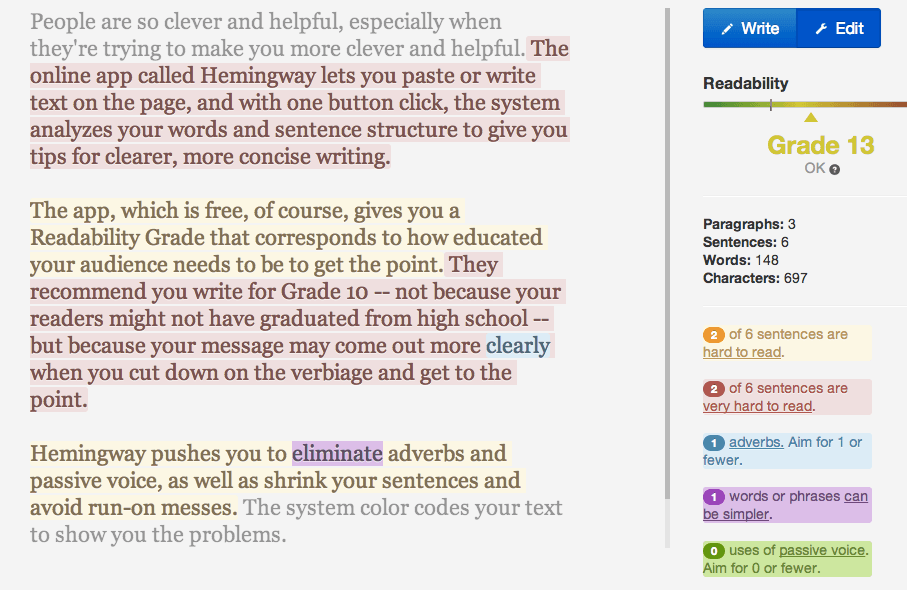
In order to capture and retain your blog reader’s attention, your content must be very readable. That means – no blocks of text, no ugly blog post structures, and especially no long sentences that are hard to decipher.
HemingwayApp is a digital app that analyzes your text and gives you clues about your “text’s readability”. They will give you a score that will represent the difficulty of reading that specific text. This way, you can correct sentences that are hard to read and improve the experience of your blog’s readers.
4. Headline Analyzer
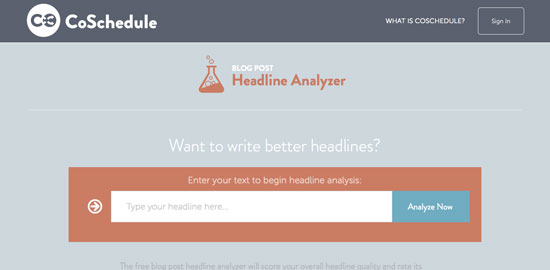
Some bloggers are never certain about their abilities to create catchy headlines. For articles to get viral and for them to get read, the headline must be truly attractive to the reader’s eye.
Also read: 180 Examples Of Catchy Headlines: The Ultimate CheatSheet To Convince Readers to Read Your Awesome Blog Posts.
Headline Analyzer is a free tool in which you can insert your headlines and expect instant professional “opinions” about your headline.
5. Copyscape
Plagiarizing is heavily punished by search engines. If you try to manipulate Google, you’ll find your blog forever blacklisted. That means that it’ll never show up on the first page, but rather on the 1 millionth one. Now sometimes, we add duplicate text even though we don’t want to do that.
Copyscape is the most professional software that most marketers use in order to detect duplicated, spun, and other types of negative text that keep flowing through the web. Therefore, use Copyscape to check the uniqueness of any text in a matter of seconds.
6. HootSuite
Good bloggers understand that social media marketing is an essential part of their roadmap towards success. Social media platforms hold a huge potential, as they can potentially generate a lot of traffic.
There are many Social Sharing WordPress Plugins available, use these plugins to make it easy for readers to share your awesome content.
Hootsuite is an inbound marketing software that allows you to place all of your social networks together in one dashboard. Using that dashboard, you can establish automatic new posts with dates and specifications. You can automate your social marketing easily by using HootSuite.
7. Stayfocusd
Here’s a tool that belongs to the category of writing apps for kids. I’m joking. However, this software’s features help you stay away from distractions while doing your “homework”, which in your case is usually an article, guest post, or something that’s connected to your blogging activity.
This is a chrome extension, which when enabled, stops you from visiting all the websites that represent distractions.
8. Essay Geeks
In case you want to run your blog without having to deal with the content creation process, you can take advantage of certified and professional writing services such as Essay Geeks.
With the use of this service, you can leverage professional writers which are also certified in different fields. They can take care of your content needs, so you can pay attention to the other aspects of your business.
9. Thesaurus
When writing content, any blogger needs to balance its words in such a way that the text flows through the reader’s years.
In order to do that, you need to keep improving your vocabulary knowledge. Thesaurus is the best resource that writers can leverage to find synonyms and numerous lists of related words.
10. Hubstaff Talent
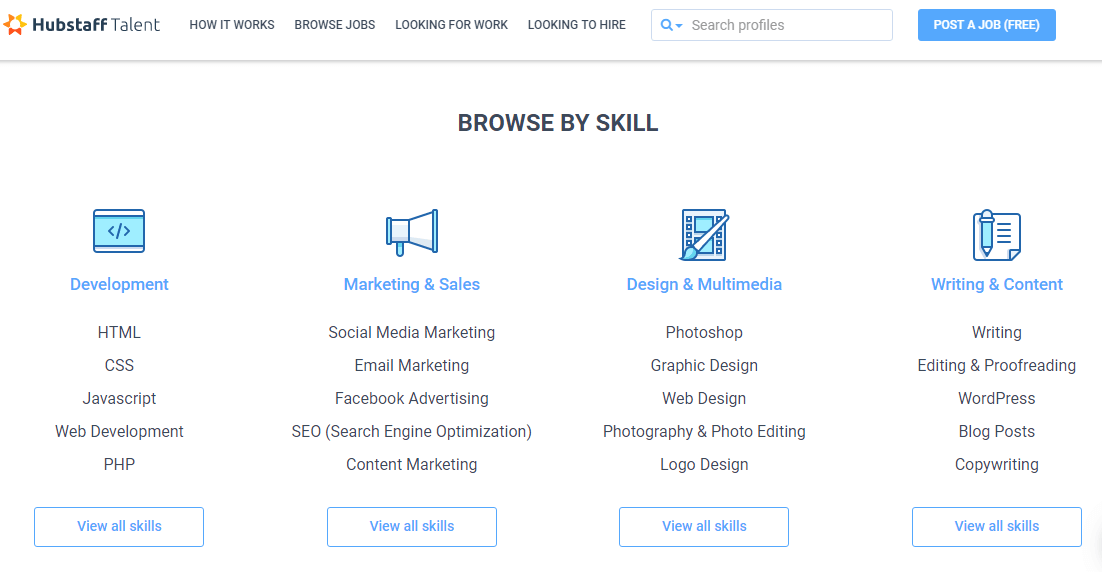
Hubstaff has built a 100% free freelance platform. It’s called HubstaffTalent and they charge 0% fees. The platform was launched a year back and has grown to 30,000+ freelancers.
Conclusion
You can make your blogging life so much easier by just adopting some of these helpful creative writing apps as soon as possible.
What you can do next is figure out which ones help you the most and which ones are disposable. Stick with the important, immediately disperse the rest!
Blogging and content creation are interconnected. To have a great blogging performance, your content must also rock.
Whatever you can do to improve the progress is welcome. And in this case, these blogging tools are going to represent something big for your business!