In this article, I am going to list some most popular and Best MarkDown Plugins For WordPress & How to Use MarkDown?
Thousands of free and premium plugins are available for WordPress. Some of them are very popular WordPress plugins and used by millions of users.
Normally people use WordPress’s default visual text editor, because they believe it is very easy to use. Not everyone know HTML, people who know HTML, they can disable visual text editor in WordPress and write their blog post in HTML.
Forget HTML and Write faster with MarkDown in WordPress ?
Since I started using Mark Down, I love it. Writing blog posts in markdown is very easy and simple and your content won’t be difficult to read when writing. Let’s see a few examples what is the difference between markdown and HTML.
If you want to create heading 1, heading level 2 and heading level 3 in HTML, you will have to use the following mark up.
Heading in HTML and markdown
Headings in HTML
<h1>this is a post title</h1>
<h2> this is a sub heading </h2>
<h3> this is heading level 3</h3>in MarkDown it’s much simple, just use # to heading 1, ## for h2, ### for heading level 3.
Headings in Markdown
# this is post title
## this is sub heading
### this is heading level 3Creating list in HTML and Markdown
is also very simple and easy. here is example mark up for HTML and Markdown.
HTML
<ul>
<li> list item 1 </li>
<li> list item 2 </li>
<li> list item 3 </li>
<li> list item 4 </li>
</ul>Markdown
- list item 1
- list item 2
- list item 3
- list item 4yes that’s it. simple isn’t it.
Creating blockquote in HTML and MarkDown
is also much simple and easy in MarkDown.
HTML
<blockquote>
Once you replace negative thoughts with positive ones, you'll start having positive results. Willie Nelson
<blockquote>MarkDown
> Once you replace negative thoughts with positive ones, you'll start having positive results. Willie Nelson
Free and Best WordPress MarkDown Plugins
Now you know how you can use MarkDown and why it is better than HTML and default visual Text Editor. Lets see some best free Markdown plugins for WordPress. There are many free markdown plug-ins available for WordPress.
1. WP-Markdown
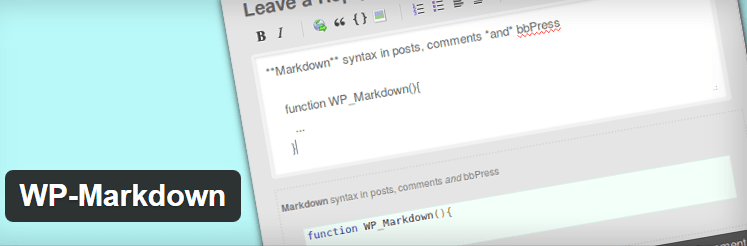
With 4,000+ active installs, WP-Markdown is one of the most popular MarkDown plugin for WordPress. It requires WordPress 3.1 or higher.
I have personally used WP Markdown developed by Stephen Harris. He is the author of 11 WordPress plug ins and Wp-Markdown (47,304 downloads as of Feb 2016) is his one of the most popular plug-in.
Post Type Archive Link, Event Organiser and Event Organiser PosterBoard are his other popular free plugins.
To install WP-Markdown plug-in log into your WordPress dashboard and click on Add New in plug-in. Type markdown and click search plug-ins button. You will see many results, scroll down and look for Wp-Markdown by Stephan Harris and click Install now.
When plugin is installed, activate plugin. After activating you won’t see any changes, to enable markdown for posts and pages go to Settings -> writing and scroll down the page.
You will see MarkDown options page. You can enable Markdown for posts, pages and comments. Simply select the post types and comments that will support Markdown.
With WP-Markdown plugin you can enable MarkDown for Posts, pages and comments. You can also enable MarkDown help bar for Post Editor, Comments and bbpress topics and replies.
2. Jetpacks’s Markdown Module
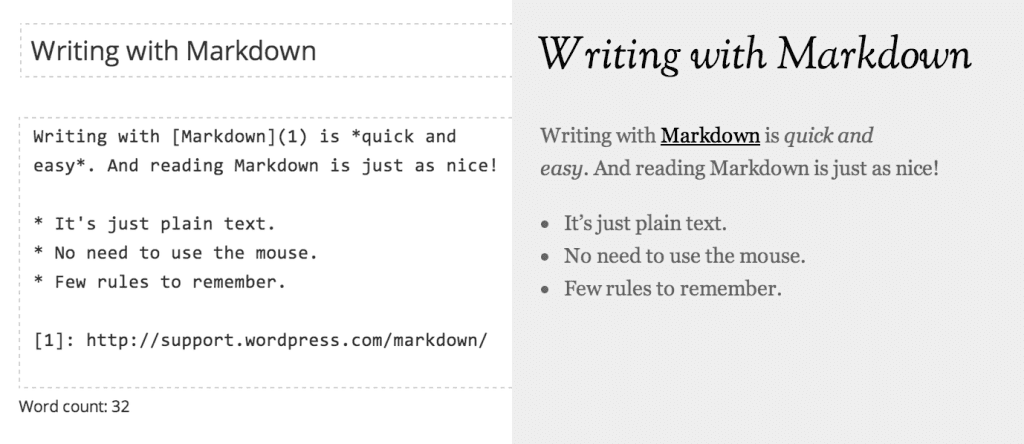
If you are using Jetpack, which is one of the most popular WordPress plugin. You can simply activate Jetpack’s MarkDown module.
You will have to Activate the Markdown module, from the Jetpack page in your Dashboard. Once it is activated, Markdown is enabled for posts and pages and available to all users on your blog.
You can also enable Markdown for comments. Just go to Settings > Discussion in your WordPress dashboard, and check the box labeled Use Markdown for comments. Click on Save Changes at the bottom of the page to apply. Now Visitors to your blog will now be able to compose comments using Markdown.
3. PrettyPress Editor
PrettyPress is another free MarkDown plugin for WordPress. Well, it is not just a simple MarkDown plugin, PrettyPress Editor offers a complete visual editor and it also supports markdown language. To write in MarkDown you will have to use Text Editor option, it won’t work in Visual Editor mode.
After installing and activating PrettyPress Editor plugin visit your Post editor page (Create New post, Edit Post Page), you will see a new button in the sidebar of your post editor labeled Launch PrettyPress.
When you will click on this button, PrettyPress markdown plugin will launch a new editor window entirely, which splits your screen in half.
On the left side, you will see your normal WYSIWYG post editor. On the right side, you will see a live preview of your actual post. The result is a side by side visual editor for drafting and formatting posts.
How to use MarkDown in WordPress Warning
When writing with Markdown, make sure you always use the Text editor and not the Visual editor. Using the Visual editor may cause unexpected results with Markdown.
To disable Visual Editor, Go to Users > Your Profile and select Disable the visual editor when writing.
I have personally disabled visual Editor because visual editor causes problems and unexpected results. Don’t forget to preview your posts before publishing when using MarkDown.
Markdown documentation
If you are not familiar with markdown, you can visit Daring Fireball : Markdown documentation to learn more about markdown and syntax.
Final Words
In this article, I have listed few most popular and free best markdown plugins for WordPress. Do you use MarkDown, which plugin, MarkDown Text Editor or any other online service you use?
What are the Best WordPress markdown plugins, Editor or services? share your views in comments below.
Hey,
I don’t use Markups because I don’t know much about coding but WP-Markdown seems quite easy to use. I will try it for sure because I want to improve my coding skills slowly, slowly.
Thanks